Loading
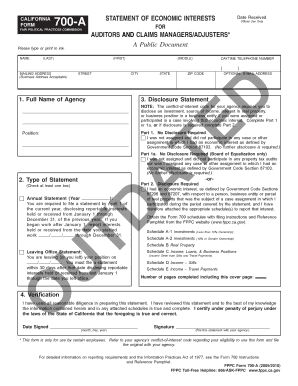
Get Printable Standard Form 700
How it works
-
Open form follow the instructions
-
Easily sign the form with your finger
-
Send filled & signed form or save
How to fill out the Printable Standard Form 700 online
Filling out the Printable Standard Form 700 is an essential task for individuals in specific roles, including auditors and claims managers. This guide provides clear instructions on how to complete the form accurately and submit it as required.
Follow the steps to fill out the Printable Standard Form 700 efficiently.
- Press the ‘Get Form’ button to access the form and open it in your editing tool.
- Begin by entering your full name in the designated fields, ensuring that you separate your last, first, and middle names as required.
- Provide your daytime telephone number and optional email address in the specified sections.
- Enter the full name of your agency and your mailing address. A business address is acceptable.
- Identify the type of statement you are filing by checking the appropriate box, indicating whether it is an annual statement or a statement related to leaving office.
- If disclosure is required, complete the relevant sections indicating any economic interests related to cases you participated in during the reporting period.
- Attach any necessary schedules that document investments, income, or real property interests as indicated in the form instructions.
- Review your completed form carefully for accuracy and completeness before signing and dating it.
- Submit the signed form to your agency by following their filing instructions, ensuring that you adhere to any deadlines specified in the guidelines.
- Once you have finalized the form, you may save your changes, download a copy, print it, or share it as needed.
Get started on filling out your Printable Standard Form 700 online today!
Related links form
The Printable Standard Form 700 is primarily used for safeguarding sensitive information related to secure areas and facilities. It serves as a notification tool for emergency services and personnel regarding what to expect if they enter such locations. Proper use of this form helps enhance security measures and ensures effective communication in critical situations.
Industry-leading security and compliance
US Legal Forms protects your data by complying with industry-specific security standards.
-
In businnes since 199725+ years providing professional legal documents.
-
Accredited businessGuarantees that a business meets BBB accreditation standards in the US and Canada.
-
Secured by BraintreeValidated Level 1 PCI DSS compliant payment gateway that accepts most major credit and debit card brands from across the globe.


