Loading
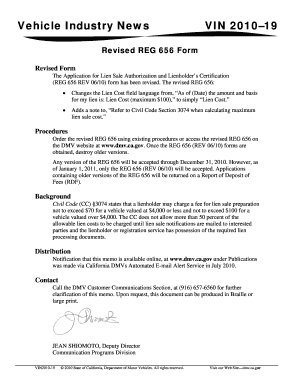
Get Reg 656
How it works
-
Open form follow the instructions
-
Easily sign the form with your finger
-
Send filled & signed form or save
How to fill out the Reg 656 online
The Reg 656 form, also known as the Application for Lien Sale Authorization and Lienholder’s Certification, is essential for processing lien sales. This guide provides clear and approachable steps to complete the form effectively and efficiently online.
Follow the steps to complete and submit the Reg 656 form online.
- Click ‘Get Form’ button to access the Reg 656 online. This will allow you to open the form for editing.
- Begin by entering the vehicle description in Section A. This includes filling in the license plate number, year model, state registered, make, model, and the vehicle identification number (VIN). Ensure that all details are accurate.
- In Section B, provide lien information as of the specified date. This includes the lien cost, which may not exceed the maximum limits set forth in the Civil Code, as well as the relevant dates for billing, work completion, and any associated costs.
- Proceed to Section C to fill in the lienholder’s information, which may include your name and telephone number, as well as any additional agent’s details required.
- In Sections D and E, list the names and addresses of the person billed or the law enforcement agency involved, as well as the registered owner(s) of the vehicle.
- If there is a legal owner, record their details in Section F, ensuring all names and addresses are properly formatted.
- List any interested parties in Section G, providing their names and addresses as required.
- Finally, in Section H, certify the application by signing and dating the form, confirming that all information provided is true and correct.
- Once you have filled out the form, save your changes. You can then download, print, or share the completed form as necessary.
Complete your Reg 656 form online today and ensure a seamless lien sale process.
To properly fill out a certificate of title, begin by printing clearly in the designated areas. Include essential vehicle information, then enter the current owner's details and any co-owners if necessary. Always double-check for any required signatures before submitting the title for processing. The platform at Reg 656 can further assist you in maximizing efficiency while completing these forms.
Industry-leading security and compliance
US Legal Forms protects your data by complying with industry-specific security standards.
-
In businnes since 199725+ years providing professional legal documents.
-
Accredited businessGuarantees that a business meets BBB accreditation standards in the US and Canada.
-
Secured by BraintreeValidated Level 1 PCI DSS compliant payment gateway that accepts most major credit and debit card brands from across the globe.


