Loading
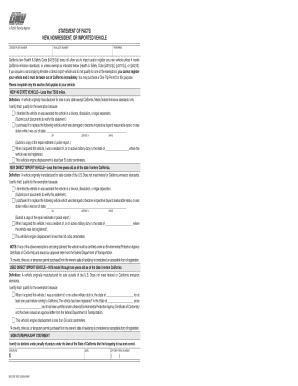
Get D11 Form
How it works
-
Open form follow the instructions
-
Easily sign the form with your finger
-
Send filled & signed form or save
How to fill out the D11 Form online
The D11 Form is essential for registering new, nonresident, or imported vehicles in California. This guide provides a clear, step-by-step process for completing the form online to ensure compliance with state regulations.
Follow the steps to complete the D11 Form online.
- Press the ‘Get Form’ button to obtain the D11 Form and open it in your preferred online editor.
- Enter the license plate number of the vehicle in the designated field. Ensure the information matches the vehicle's documentation.
- Fill in the vehicle ID number as it appears on the vehicle’s title or registration. This number is crucial for identifying your vehicle.
- Input the year and make of your vehicle in the appropriate sections to provide complete information about the vehicle.
- Review the statement regarding California emission standards. This section will inform you whether your vehicle qualifies for exemption based on specific criteria.
- Identify the correct category for your vehicle: 'New 49 State Vehicle,' 'New Direct Import Vehicle,' or 'Used Direct Import Vehicle.' Fill out the related details in the respective section.
- If claiming an exemption, provide the necessary information, including any legal documentation you have, such as court documents or police reports, in the specified fields.
- Sign the form to certify that your information is true and complete under penalty of perjury. Remember to include the date and your daytime phone number.
- Once you've completed the form, you can save your changes, download it, and print a copy for your records. You may also choose to share the form with relevant agencies.
Complete your D11 Form online today and ensure your vehicle is registered according to California law.
The DS-11 form is essential for applying for your first U.S. passport. It serves as your primary application to provide personal details, including identification and travel plans. Completing the D11 Form accurately ensures that you can receive your passport without unnecessary delays. This form is a key step in your journey to explore the world.
Industry-leading security and compliance
US Legal Forms protects your data by complying with industry-specific security standards.
-
In businnes since 199725+ years providing professional legal documents.
-
Accredited businessGuarantees that a business meets BBB accreditation standards in the US and Canada.
-
Secured by BraintreeValidated Level 1 PCI DSS compliant payment gateway that accepts most major credit and debit card brands from across the globe.


