Loading
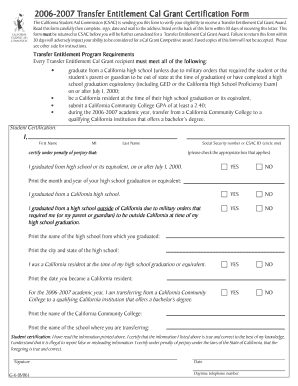
Get G6 Form
How it works
-
Open form follow the instructions
-
Easily sign the form with your finger
-
Send filled & signed form or save
How to fill out the G6 Form online
This guide provides clear and concise instructions on how to complete the G6 Form online for the Transfer Entitlement Cal Grant. By following these steps, users can easily verify their eligibility for the award and ensure timely submission.
Follow the steps to complete the G6 Form.
- Click the ‘Get Form’ button to access the G6 Form and open it in your online editor.
- Begin by entering your personal information in the Student Certification section. Print your name as it appears on your Social Security card, including your first name, middle initial, and last name.
- Provide your Social Security number or CSAC ID, as applicable. Ensure that this information matches the records associated with your Social Security card or CSAC notification letter.
- Indicate your graduation status by checking the appropriate boxes for your high school graduation information. This includes whether you graduated on or after July 1, 2000, from a California high school or due to military orders.
- Fill in the month and year of your high school graduation or equivalency. For example, if you graduated in June 2006, you should write '06/2006'.
- Enter the name and location of your high school. For instance, 'ABC High School, Los Angeles, CA'.
- Confirm your California residency by providing the date you became a resident. If you were born in California, list your date of birth.
- Next, indicate your community college details by entering the name of the California Community College you are transferring from and the California institution you are transferring to.
- After reviewing the information, sign and date the form in the designated section to certify the accuracy of your responses.
- Once the form is completed, save the changes, and if needed, download, print, or share the completed G6 Form.
Complete your G6 Form online today to ensure you are considered for the Cal Grant award!
Get form
Experience a faster way to fill out and sign forms on the web. Access the most extensive library of templates available.
The G-45 and G-49 forms serve different purposes in Hawaii’s tax system. The G-45 is a general excise tax return and is filed regularly, while the G-49 is an annual return for corporations, summarizing the year’s activity. Understanding the differences is vital for compliance, especially if you are also dealing with a G6 Form for specific transactions. Make sure to file each form according to your business’s needs.
Get This Form Now!
Use professional pre-built templates to fill in and sign documents online faster. Get access to thousands of forms.
Industry-leading security and compliance
US Legal Forms protects your data by complying with industry-specific security standards.
-
In businnes since 199725+ years providing professional legal documents.
-
Accredited businessGuarantees that a business meets BBB accreditation standards in the US and Canada.
-
Secured by BraintreeValidated Level 1 PCI DSS compliant payment gateway that accepts most major credit and debit card brands from across the globe.


