Loading
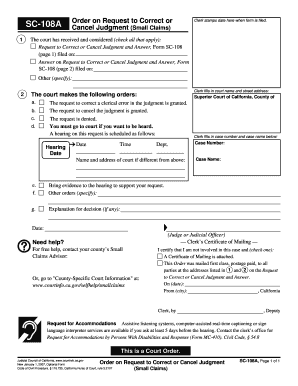
Get Request To Correct Judgment Form
How it works
-
Open form follow the instructions
-
Easily sign the form with your finger
-
Send filled & signed form or save
How to fill out the Request To Correct Judgment Form online
This guide provides clear and supportive instructions for users on how to complete the Request To Correct Judgment Form online. Each step will break down the form's components, making it easier for everyone, regardless of legal experience, to navigate the process.
Follow the steps to fill out the Request To Correct Judgment Form online.
- Press the ‘Get Form’ button to access the Request To Correct Judgment Form and open it in your browser or preferred editing tool.
- Begin by filling out the date you are filing the form in the designated section. This is essential for the court’s records.
- Next, check the appropriate boxes indicating which documents you are submitting. You can select the ‘Request to Correct or Cancel Judgment and Answer’ and the ‘Answer on Request to Correct or Cancel Judgment’ if applicable.
- Provide the court name and street address in the specified fields, ensuring that all details are correct to avoid any issues with processing.
- For the orders requested, indicate whether you are asking to correct a clerical error, cancel the judgment, or if your request is denied. If needed, provide additional orders or requirements.
- Prepare to provide the case name and number. It is crucial that these details match the court records to ensure your request is processed efficiently.
- If there is a scheduled hearing, fill in the date and time provided by the court. If you intend to present evidence, make a note of what you will bring to support your request.
- Once all applicable fields have been filled out, review the entire form to verify accuracy and completeness.
- To ensure your personal information remains private, press the ‘Clear This Form’ button before finishing up.
- Finally, choose to save changes, download, print, or share the completed form based on your needs.
Complete your Request To Correct Judgment Form online today and ensure your filing process is handled efficiently.
A motion to alter or amend judgment is a formal request made to the court asking for a change in a previous judgment. Parties usually submit this motion when they believe there has been an error that affects the outcome. In many cases, you can complete this process using the Request To Correct Judgment Form to outline the changes you seek.
Industry-leading security and compliance
US Legal Forms protects your data by complying with industry-specific security standards.
-
In businnes since 199725+ years providing professional legal documents.
-
Accredited businessGuarantees that a business meets BBB accreditation standards in the US and Canada.
-
Secured by BraintreeValidated Level 1 PCI DSS compliant payment gateway that accepts most major credit and debit card brands from across the globe.


