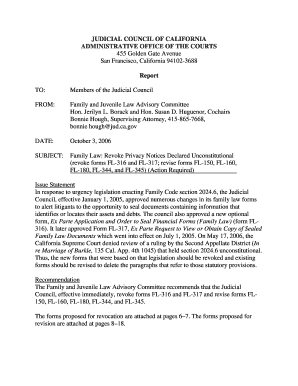
Get Fl 180 Microsoft Word Form
How it works
-
Open form follow the instructions
-
Easily sign the form with your finger
-
Send filled & signed form or save
How to fill out the FL 180 Microsoft Word Form online
Filling out the FL 180 Microsoft Word Form online can streamline the process of submitting important legal documents. This guide provides a clear, step-by-step approach to ensuring that the form is completed accurately and efficiently, catering to users with varying levels of legal experience.
Follow the steps to complete the FL 180 form online.
- Click the ‘Get Form’ button to obtain the FL 180 form and open it in your preferred online document editor.
- Begin by entering the case information at the top of the form, including the names of the petitioner and respondent, the case number, and the type of proceeding (dissolution, legal separation, or nullity).
- Provide details about the judgment being requested, including modifications to existing orders and any relevant restraining orders. Ensure to specify the pages containing these orders.
- Indicate whether the proceeding was contested or uncontested and provide details about the judicial officer and the date of the proceeding.
- Detail the orders being requested, such as dissolution, legal separation, or nullity, and include any additional instructions or attachments relevant to child support or property division.
- Collect information about the children involved, including names and birthdates, and document any child custody arrangements, visitation schedules, or support orders.
- Conclude by signing and dating the form, ensuring that all required pages and attachments are included.
- After completing the form, you can save changes, download a copy for your records, print a hard copy, or share it as needed.
Begin the process of filling out your FL 180 form online today for a more efficient legal experience.
No, FL 180 is not itself a divorce decree. Instead, it is a form used in the divorce process that helps finalize the divorce terms. The divorce decree will include decisions regarding assets, custody, and support, which can be outlined in the finalized documents. Using the FL 180 Microsoft Word Form can facilitate an organized manner of presenting these details to the court.
Industry-leading security and compliance
-
In businnes since 199725+ years providing professional legal documents.
-
Accredited businessGuarantees that a business meets BBB accreditation standards in the US and Canada.
-
Secured by BraintreeValidated Level 1 PCI DSS compliant payment gateway that accepts most major credit and debit card brands from across the globe.


