Loading
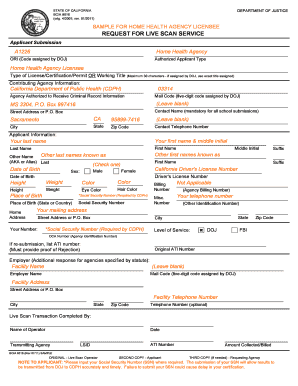
Get Bcia 8016 Sample
How it works
-
Open form follow the instructions
-
Easily sign the form with your finger
-
Send filled & signed form or save
How to fill out the Bcia 8016 Sample online
Filling out the Bcia 8016 Sample form online is a crucial step for users applying for a live scan service. This guide will provide clear, step-by-step instructions to assist you in accurately completing the form and ensuring successful submission.
Follow the steps to efficiently complete the form.
- Use the ‘Get Form’ button to access the Bcia 8016 Sample and open it in your preferred online editor.
- Begin by entering your contact information in the 'Applicant Information' section. Fill in your last name, first name, and middle initial. Do not forget to check the box for your gender and enter your date of birth.
- In the 'Other Names' section, provide any aliases or other first names you are known by, along with their corresponding last names.
- Next, input your height, weight, eye color, and hair color in the relevant fields to complete the personal details portion.
- Fill in your place of birth and Social Security Number. Note that the Social Security Number is required for accurate processing.
- Enter your California Driver's License number and any other identification numbers if applicable. This information is important for your verification.
- Provide your home address, including street address, city, state, and zip code.
- If you are submitting this application as part of an employer, ensure to complete the 'Employer Information' section regarding the facility name, address, and telephone number.
- Specify the level of service needed by checking either the DOJ or FBI option in the designated field.
- If this is a re-submission, provide the original ATI number and any relevant proof of rejection in the specified section.
- Lastly, review all entered information for accuracy, and then save the completed form. You can choose to download, print, or share the form as needed.
Start completing your Bcia 8016 Sample online today to ensure a smooth application process!
Related links form
When filling out the residence section on a fingerprint card, include your current address, including street, city, state, and zip code. Ensure that the information is accurate to avoid discrepancies in your background check. Using a BCIA 8016 sample allows you to see an example of how it should look, making it easier to provide the correct details.
Industry-leading security and compliance
US Legal Forms protects your data by complying with industry-specific security standards.
-
In businnes since 199725+ years providing professional legal documents.
-
Accredited businessGuarantees that a business meets BBB accreditation standards in the US and Canada.
-
Secured by BraintreeValidated Level 1 PCI DSS compliant payment gateway that accepts most major credit and debit card brands from across the globe.


