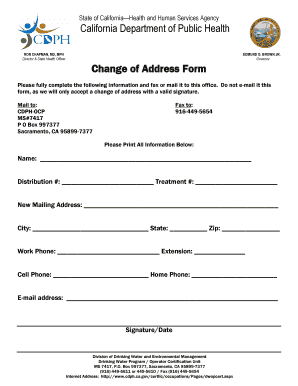
Get California Department Public Health Address Change Form
How it works
-
Open form follow the instructions
-
Easily sign the form with your finger
-
Send filled & signed form or save
How to fill out the California Department Public Health Address Change Form online
Filling out the California Department Public Health Address Change Form is a crucial step for updating your contact information with the department. This guide offers clear, step-by-step instructions to successfully complete the form online, ensuring your address is accurately recorded.
Follow the steps to fill out the form online
- Click ‘Get Form’ button to obtain the form and open it in the editor.
- Begin by entering your full name in the designated field. Ensure that you provide your legal name as it appears in official records.
- Next, locate the fields for your distribution number and treatment number. These may be assigned identifiers unique to your case. If you have them on file, enter them accordingly.
- In the 'New Mailing Address' section, accurately input your updated address. Include all details such as street number and name to avoid any potential issues.
- Fill in the city, state, and zip code fields. Double-check these entries for correctness to ensure proper delivery of correspondence.
- Provide your work phone, including any extension if applicable. Additionally, enter your cell phone number and home phone number for further communication if necessary.
- Input your email address in the specified field to facilitate electronic communications from the department.
- Finally, ensure you sign and date the form in the designated area to validate the information provided. Without a signature, your change of address request may not be processed.
- Once you have completed filling out the form, proceed to save your changes. You can then download, print, or share the form as needed.
Act now to complete your address change online and ensure your information is up to date.
To change your address on your medical license in California, you will need to submit the appropriate form through the Medical Board's online services. This process helps keep your licensing information accurate and current. Remember that the California Department Public Health Address Change Form is crucial in ensuring your health documents reflect your new address, so complete it as needed.
Industry-leading security and compliance
-
In businnes since 199725+ years providing professional legal documents.
-
Accredited businessGuarantees that a business meets BBB accreditation standards in the US and Canada.
-
Secured by BraintreeValidated Level 1 PCI DSS compliant payment gateway that accepts most major credit and debit card brands from across the globe.


