Loading
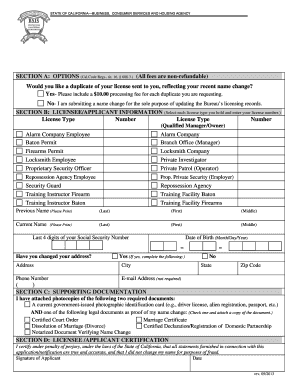
Get Bsis Name Change Form
How it works
-
Open form follow the instructions
-
Easily sign the form with your finger
-
Send filled & signed form or save
How to fill out the Bsis Name Change Form online
Completing the Bsis Name Change Form online is an essential step for users looking to update their licensing records in California. This guide will provide you with detailed instructions to navigate each section of the form easily and accurately.
Follow the steps to complete the online form.
- Click ‘Get Form’ button to obtain the form and open it in the editor.
- In Section A, choose whether you would like a duplicate of your license reflecting your recent name change. Select 'Yes' or 'No' accordingly. If 'Yes,' be sure to include a $10.00 processing fee for each duplicate requested.
- Proceed to Section B and provide your Licensee/Applicant Information. Select each type of license you hold and enter the corresponding license number next to each type.
- Enter your previous name in the designated fields—Last, First, and Middle—and then input your current name in the same manner.
- Fill in the last four digits of your Social Security Number and your Date of Birth in the format of Month/Day/Year.
- Indicate if you have changed your address by selecting 'Yes' or 'No.' If you select 'Yes,' complete the additional address fields including Address, City, State, Zip Code, and Phone Number. An email address is optional.
- In Section C, confirm that you have attached photocopies of the required documents: a government-issued identification card and one legal document for proof of your name change. Check the applicable document type you are providing.
- Sign in Section D to certify that all information provided is accurate and true. Include the date of signing.
- Finally, save your changes, and you have the option to download, print, or share the completed form.
Complete your documents online to ensure a smooth name change process.
Get form
Experience a faster way to fill out and sign forms on the web. Access the most extensive library of templates available.
To obtain a BSIS guard card in California, you first need to complete a mandatory training course. After finishing the course, apply for the guard card through the Bureau of Security and Investigative Services' official website. While you may not require the Bsis Name Change Form for your guard card application, ensuring your identification reflects your current name is vital for a smooth application process.
Get This Form Now!
Use professional pre-built templates to fill in and sign documents online faster. Get access to thousands of forms.
Industry-leading security and compliance
US Legal Forms protects your data by complying with industry-specific security standards.
-
In businnes since 199725+ years providing professional legal documents.
-
Accredited businessGuarantees that a business meets BBB accreditation standards in the US and Canada.
-
Secured by BraintreeValidated Level 1 PCI DSS compliant payment gateway that accepts most major credit and debit card brands from across the globe.


