Loading
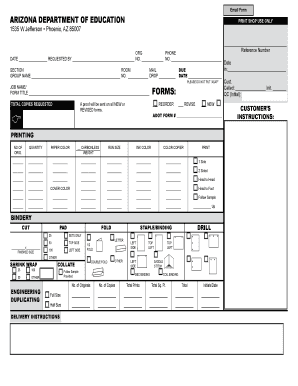
Get Ade Print Shop Form
How it works
-
Open form follow the instructions
-
Easily sign the form with your finger
-
Send filled & signed form or save
How to fill out the Ade Print Shop Form online
Filling out the Ade Print Shop Form online can streamline your print requests, ensuring that your needs are met accurately and efficiently. This guide provides step-by-step instructions to help users navigate and complete the form with ease.
Follow the steps to successfully complete the form
- Click the ‘Get Form’ button to obtain the form and open it in the editor.
- Begin by entering the organization (ORG) name in the designated field. This helps the print shop identify who is making the request.
- Input your phone number in the corresponding field to ensure that the print shop can contact you if necessary.
- Fill in the date of the request in the provided space, ensuring accurate record-keeping.
- Complete the requested by section with your name or the name of the individual submitting the form.
- Specify the reference number and include the date when the request is due in the respective fields.
- Enter the group name under which the request is categorized, followed by any additional relevant information requested on the form.
- Choose the job name and initials for tracking purposes, ensuring they are noted clearly.
- Select whether the form is a reorder, revise, or a new request, by checking the appropriate box.
- Provide the total copies requested and follow the instructions for paper color, weight, ink color, and other specifications.
- Specify print options such as single-sided or double-sided printing, run size, and any additional instructions.
- Fill out the bindery section with relevant details about how you want the printed materials to be finished, including cutting, folding, and binding preferences.
- Include delivery instructions if needed, detailing where and when the materials should be delivered.
- Review all entries for accuracy before saving changes and decide if you want to download, print, or share the completed form.
Complete your print requests efficiently by filling out and submitting documents online today.
Yes, you can walk into a CVS store and print a document using their self-service kiosks. These kiosks typically allow you to print from USB drives or cloud services. If you're looking for a convenient way to print your Ade Print Shop Form, CVS is a solid option, and you can get your documents printed while you grab other essentials.
Industry-leading security and compliance
US Legal Forms protects your data by complying with industry-specific security standards.
-
In businnes since 199725+ years providing professional legal documents.
-
Accredited businessGuarantees that a business meets BBB accreditation standards in the US and Canada.
-
Secured by BraintreeValidated Level 1 PCI DSS compliant payment gateway that accepts most major credit and debit card brands from across the globe.


