Loading
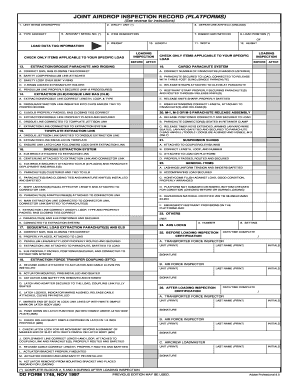
Get Da Form 1954
How it works
-
Open form follow the instructions
-
Easily sign the form with your finger
-
Send filled & signed form or save
How to fill out the Da Form 1954 online
Filling out the Da Form 1954 online can streamline your process for documenting important airlift and airdrop inspections. This guide provides a clear, step-by-step approach to help you complete the form accurately and efficiently, ensuring that all necessary information is included.
Follow the steps to successfully fill out the Da Form 1954 online.
- Click the ‘Get Form’ button to access the form and open it in your editor.
- Enter the designation and geographic location of the military unit responsible for the equipment being prepared for airdrop in Item 1.
- For Item 2, provide the unit of the aircraft commander but only complete this during the after-loading inspection.
- In Item 3, indicate the locality from which the unit being airlifted is departing, such as ‘Bravo LZ, Eglin AFB FL.’
- For Item 4, record the model and series of the aircraft that will support the airdrop, like ‘C-130E.’
- When completing Item 5, include the complete serial number (tail number) of the aircraft used, which should be finalized during the after-loading inspection.
- In Item 6, provide the nomenclature of the equipment that is being airdropped. If multiple items exist, note ‘see remarks’ and describe in Item 27.
- For Item 7, fill in the FM/TO number utilized in rigging the equipment tendered for airdrop.
- Input the sequential position of each platform in the aircraft in Item 8, using the following method for multiple platforms: the first is Load #3 and the last is Load #1 (this is also a requirement during the after-loading inspection).
- Enter the total rigged weight in Item 9 of the platform, air items, and accompanying load as they are labeled on the load data tag.
- In Item 10, note the length of the platform or load, whichever is greater.
- For Item 11, record the width of the corresponding platform or load.
- In Item 12, measure and enter the height from the bottom of the platform to the highest point on the load.
- Items 13 through 22 require you to indicate applicable items by marking an X. For non-applicable items, enter ‘NA’.
- In Item 23, attach any necessary documents from the rigging manual that relate to the inspection.
- For Item 24, inspect all locks relevant to the platform and enter the lock numbers and their settings for each.
- Complete Item 25 with the local time and date of inspections, ensuring all signatures are legible.
- For Item 26, follow a similar procedure—inclusive of local time and date—for the after-loading inspection certification.
- In Item 27, make any necessary remarks regarding loading difficulties encountered or any other pertinent facts.
- Finally, review all entries for accuracy, save changes, and proceed to download, print, or share the form as required.
Complete your Da Form 1954 online today to ensure accurate documentation of your airlift inspections.
DA Form 5960 is a form used by the Army to request a basic allowance for housing (BAH). It plays a crucial role in determining your eligibility for housing benefits. If you're looking for related forms or need assistance filling them, uslegalforms offers resources that can help you navigate the process efficiently.
Industry-leading security and compliance
US Legal Forms protects your data by complying with industry-specific security standards.
-
In businnes since 199725+ years providing professional legal documents.
-
Accredited businessGuarantees that a business meets BBB accreditation standards in the US and Canada.
-
Secured by BraintreeValidated Level 1 PCI DSS compliant payment gateway that accepts most major credit and debit card brands from across the globe.


