Loading
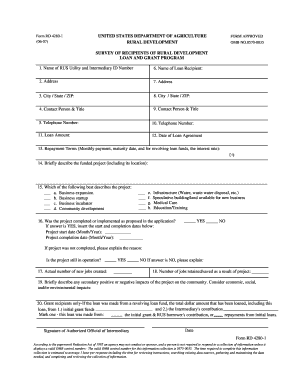
Get Rd 4280 1 Form
How it works
-
Open form follow the instructions
-
Easily sign the form with your finger
-
Send filled & signed form or save
How to fill out the Rd 4280 1 Form online
Filling out the Rd 4280 1 Form online is a straightforward process that helps facilitate data collection for rural development loans and grants. This guide will provide detailed, step-by-step instructions to assist you in completing the form accurately.
Follow the steps to complete the Rd 4280 1 Form online.
- Press the ‘Get Form’ button to access the form and open it in your preferred editing program.
- Begin by entering the name of the RUS utility and Intermediary ID number in the designated fields. This information is crucial for identifying the specific utility involved.
- Fill in the address of the loan recipient, ensuring all details such as street address, city, state, and ZIP code are accurate.
- Provide the contact person’s name and title for the loan recipient, along with their telephone number. This facilitates communication regarding the loan.
- Enter the loan amount that is being requested, along with the date of the loan agreement to track your application timeline.
- Indicate the repayment terms, including monthly payment details, maturity date, and relevant interest rates for revolving loan funds, if applicable.
- Briefly describe the funded project, including its location. This description helps clarify the purpose and scope of the project.
- Select one or more options that best describe the project by checking the applicable box for categories like business expansion, community development, or infrastructure.
- Indicate whether the project was completed as proposed. If yes, provide the start and completion dates. If no, explain the reason for any discrepancies.
- Specify the actual number of new jobs created as well as the number of jobs retained as a result of the project, supporting the project's impact assessment.
- Describe any secondary positive or negative impacts of the project on the community considering economic, social, and environmental factors.
- For grant recipients, indicate whether the loan was made from initial grant funds or repayments. Provide the total dollar amount loaned to ensure clarity in funding.
- Finally, ensure that the form is signed by the authorized official of the intermediary, and include the date of signature. This step validates the information provided.
- Once all entries are complete, save your changes and consider downloading, printing, or sharing the completed form as needed.
Complete your documents online to streamline the process and ensure timely submission.
Filling out a grant involves several key steps. First, collect the required information, including your project description, goals, and the impact it aims to achieve. While completing the Rd 4280 1 Form, make sure you address all questions directly and provide supporting materials that strengthen your case. A well-organized and thorough submission can greatly improve your chances of funding success.
Industry-leading security and compliance
US Legal Forms protects your data by complying with industry-specific security standards.
-
In businnes since 199725+ years providing professional legal documents.
-
Accredited businessGuarantees that a business meets BBB accreditation standards in the US and Canada.
-
Secured by BraintreeValidated Level 1 PCI DSS compliant payment gateway that accepts most major credit and debit card brands from across the globe.


