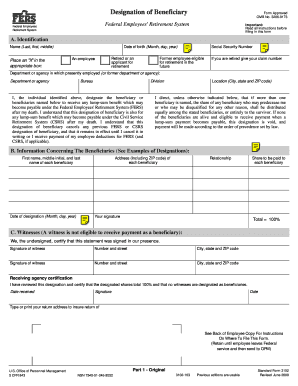
Get Nrcs Form Sf3102
How it works
-
Open form follow the instructions
-
Easily sign the form with your finger
-
Send filled & signed form or save
How to fill out the Nrcs Form Sf3102 online
Filling out the Nrcs Form Sf3102 online can be a straightforward process when you understand each component and its requirements. This guide provides detailed instructions to assist you in accurately completing the form, ensuring that your beneficiary designations are correctly submitted.
Follow the steps to successfully complete the Nrcs Form Sf3102 online.
- Press the ‘Get Form’ button to access the form and open it in your editor.
- Begin filling out section A, where you will enter your identification details. This includes your name, date of birth, Social Security number, and the department or agency you are associated with. Ensure that all fields are accurately filled.
- In section B, designate your beneficiaries. Include the full names, addresses, and relationships of each beneficiary. Make sure to indicate the share percentage for each beneficiary and confirm that the total equals 100%.
- Sign the form in the designated area, then include the date of designation.
- Arrange for two witnesses to sign your form. Remember, witnesses are not allowed to be beneficiaries.
- Check the form for completeness and accuracy, ensuring that all necessary information is included and that there are no alterations or erasures.
- Once you are satisfied with the form, save your changes. You can then download, print, or share the form for your records.
Take action today and complete your Nrcs Form Sf3102 online to ensure your beneficiary designations are accurately recorded.
Naming a trust as the beneficiary of a retirement plan can lead to complicated tax implications, potentially increasing withdrawal taxes for your heirs. Additionally, a trust may not provide as much flexibility for distributions compared to individual beneficiaries. It's important to weigh these factors carefully. Consulting with a professional can help clarify these issues, and US Legal Forms provides templates and information to assist you in estate planning.
Industry-leading security and compliance
-
In businnes since 199725+ years providing professional legal documents.
-
Accredited businessGuarantees that a business meets BBB accreditation standards in the US and Canada.
-
Secured by BraintreeValidated Level 1 PCI DSS compliant payment gateway that accepts most major credit and debit card brands from across the globe.


