Loading
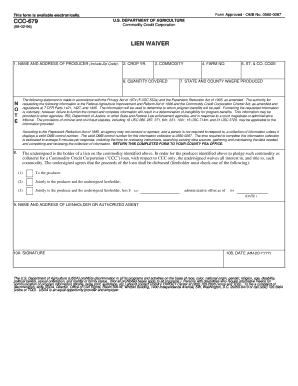
Get Lien Waiver - Forms - Us Department Of Agriculture - Forms Sc Egov Usda
How it works
-
Open form follow the instructions
-
Easily sign the form with your finger
-
Send filled & signed form or save
How to fill out the Lien Waiver - Forms - US Department Of Agriculture - Forms Sc Egov Usda online
This guide provides clear instructions on filling out the Lien Waiver form required by the U.S. Department of Agriculture. It aims to assist users in completing the form efficiently and accurately in an online format.
Follow the steps to complete the Lien Waiver form online.
- Press the ‘Get Form’ button to access the Lien Waiver form in the editor for online completion.
- In section 1, enter the name and address of the producer, ensuring to include the zip code for accurate identification.
- In section 2, specify the crop year for which the lien waiver is applicable.
- In section 3, list the commodity involved in the lien waiver. This should be the specific product tied to the loan agreement.
- For section 4, enter the farm number associated with the producer’s agricultural operations.
- In section 5, provide the state and county code relevant to the producer’s location.
- For section 6, indicate the quantity of the commodity covered by the lien waiver, clearly stating the unit of measurement.
- In section 7, fill in the state and county where the commodity was produced, as this may impact regulatory compliance.
- Section 8 requires acknowledgment that the undersigned (lienholder) waives interest in the commodity for the CCC loan, by selecting the appropriate option for loan disbursal. Make sure to check one of the options provided.
- In section 9, input the name and address of the lienholder or their authorized agent.
- In section 10A, the lienholder must provide their signature as verification of the waiver agreement.
- Finally, in section 10B, enter the date of signature in the format MM-DD-YYYY to complete the document.
- Once all sections are filled, review the form for accuracy. After completing the review, save changes, and proceed to download, print, or share the form as necessary.
Complete your Lien Waiver form online today to ensure timely processing of your agricultural claims.
Several states have strict regulations that require lien waivers to be notarized to enhance their legal validity. Notarization acts as an added layer of protection for all parties involved, helping to prevent fraud. It’s important to review the specific laws and requirements for your state to ensure compliance, and resources like US Department Of Agriculture can assist with necessary forms.
Industry-leading security and compliance
US Legal Forms protects your data by complying with industry-specific security standards.
-
In businnes since 199725+ years providing professional legal documents.
-
Accredited businessGuarantees that a business meets BBB accreditation standards in the US and Canada.
-
Secured by BraintreeValidated Level 1 PCI DSS compliant payment gateway that accepts most major credit and debit card brands from across the globe.


