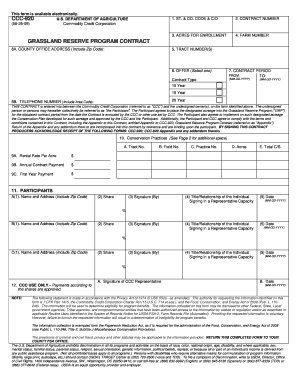
Get Ccc-920 U - Forms Sc Egov Usda
How it works
-
Open form follow the instructions
-
Easily sign the form with your finger
-
Send filled & signed form or save
How to fill out the CCC-920 U - Forms Sc Egov Usda online
Filling out the CCC-920 U form is a crucial step for participants wishing to enroll land in the Grassland Reserve Program. This guide will provide step-by-step instructions to help users complete the form accurately and efficiently online.
Follow the steps to fill out the CCC-920 U form online.
- Click the ‘Get Form’ button to access the CCC-920 U form and open it in the document editor.
- In section 1, enter your state and county code, along with the contract number and the number of acres for enrollment.
- Provide the farm number and tract number(s) in the corresponding fields.
- Select your offer type in section 6, and fill in the contract period in section 7, noting both the start and end dates.
- Specify the telephone number of the county office in section 8B, ensuring to include the area code.
- Indicate the rental rate per acre, annual contract payment, and first-year payment in sections 9A, 9B, and 9C, respectively.
- In section 10, detail the conservation practices by filling out each corresponding field, including tract number, field number, practice number, acres, and total C/S.
- List all participants' names and addresses, share percentages, signatures, titles or relationships, and dates in section 11.
- Complete the signature of the CCC representative and the date in section 12, ensuring to review the entire form for accuracy.
- Once completed, users can save changes, download, print, or share the form as needed.
Start filling out your CCC-920 U form online today to ensure your participation in the Grassland Reserve Program.
USDA asset documentation typically requires detailed records of ownership, financial statements, and production history. Each farming operation must accurately outline its assets to qualify for numerous programs and funds. Using the CCC-920 U - Forms Sc Egov Usda can facilitate this process by providing a comprehensive checklist to ensure all necessary documents are prepared and submitted efficiently.
Industry-leading security and compliance
-
In businnes since 199725+ years providing professional legal documents.
-
Accredited businessGuarantees that a business meets BBB accreditation standards in the US and Canada.
-
Secured by BraintreeValidated Level 1 PCI DSS compliant payment gateway that accepts most major credit and debit card brands from across the globe.


