Loading
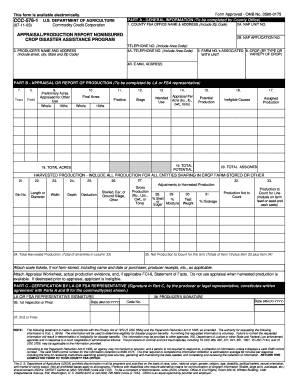
Get Ccc 576
How it works
-
Open form follow the instructions
-
Easily sign the form with your finger
-
Send filled & signed form or save
How to fill out the Ccc 576 online
The Ccc 576 form is essential for participants in the noninsured crop disaster assistance program. This guide provides clear and detailed instructions on how to fill out the form online, ensuring you complete each section accurately and efficiently.
Follow the steps to complete the Ccc 576 form online.
- Click ‘Get Form’ button to obtain the form and open it in the editor.
- Enter the county FSA office name and address in Part A. Make sure to include the zip code to ensure proper processing.
- Input your NAP application number and the area code when providing your telephone number.
- Fill in the producer's name and complete address, including street, city, state, and zip code.
- Indicate the NAP unit number and the associated farm numbers.
- Specify the crop type or variety that is being reported under this form.
- In Part B, provide details about the appraisal or production report. Start by entering the tract number and any preliminary acres appraised for other use.
- Fill in the final acres, practice, stage, intended use, and appraisal per acre for the crop.
- Detail the total potential production and ensure to assign any ineligible causes if applicable.
- Include all particulars about harvested production such as bin number, dimensions, gross production, deductions, and adjustments.
- Summarize total harvested production and net production to count for the unit.
- In Part C, obtain the signature of the LA or FSA representative, indicating the form's agreement by entering the date.
- Finally, the producer must sign the form, providing their code number and the date of signing.
- After completing the form, you can save changes, download, print, or share the completed document.
Start filling out your Ccc 576 form online today and ensure your eligibility for disaster assistance.
Receiving an ECAP payment can vary based on several factors, but you typically expect a timeline of several weeks after your application is approved. Once all necessary paperwork is submitted and verified, you should see your funds under Ccc 576. Staying informed through your local USDA office can help you track your application and expected payment timeline.
Industry-leading security and compliance
US Legal Forms protects your data by complying with industry-specific security standards.
-
In businnes since 199725+ years providing professional legal documents.
-
Accredited businessGuarantees that a business meets BBB accreditation standards in the US and Canada.
-
Secured by BraintreeValidated Level 1 PCI DSS compliant payment gateway that accepts most major credit and debit card brands from across the globe.


