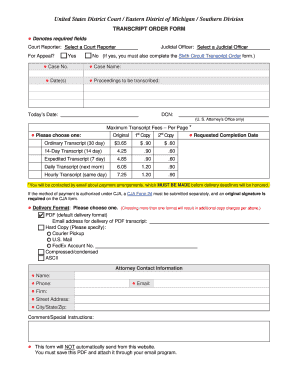
Get Transcript Order Form - Eastern District Of Michigan - Mied Uscourts
How it works
-
Open form follow the instructions
-
Easily sign the form with your finger
-
Send filled & signed form or save
How to fill out the transcript order form - Eastern District of Michigan - Mied uscourts online
Filling out the transcript order form is essential for anyone requiring a court transcript from the Eastern District of Michigan. This guide provides clear, step-by-step instructions to help you complete the form accurately and efficiently, even if you have little prior experience with legal documents.
Follow the steps to complete the form successfully.
- Press the ‘Get Form’ button to access the Transcript Order Form and open it for editing.
- Select the appropriate judicial officer from the drop-down menu.
- Choose a court reporter relevant to your case.
- Indicate whether this order is for an appeal by selecting 'Yes' or 'No'. If 'Yes', you must complete the Sixth Circuit Transcript Order form as well.
- Fill in your case number in the designated field.
- Enter the date(s) pertaining to the proceedings you wish to have transcribed.
- Input the case name in the specified field.
- Detail the proceedings that you want to be transcribed in the given space.
- Complete the DCN field as necessary.
- Provide today's date in the designated area.
- Indicate whether you are from the U.S. Attorney’s Office.
- Select the maximum transcript fees per page based on your needed timeline (choices include 14-Day, Expedited, Daily, Hourly, and Ordinary Transcripts).
- Specify the requested completion date for the transcript.
- Choose a delivery format for your transcript (PDF, hard copy, courier pickup, U.S. Mail, or FedEx) and provide an email address if opting for PDF delivery.
- Enter your contact information including name, phone number, email, firm, street address, city, state, and zip code.
- If you have any comments or special instructions, fill them in the provided field.
- Remember, this form does not automatically send; save your completed PDF form and attach it to your email to submit.
- Finally, you can either save the form and exit, save it to create another, or print the form as needed.
Complete your transcript order form online today and ensure you receive your court documents timely.
Not all court cases have transcripts, particularly minor cases or those resolved without a formal hearing. However, for significant court proceedings, transcripts are generally created. To find out if transcripts are available for your case, utilizing the Transcript Order Form - Eastern District Of Michigan - Mied Uscourts can provide you with the right direction.
Industry-leading security and compliance
-
In businnes since 199725+ years providing professional legal documents.
-
Accredited businessGuarantees that a business meets BBB accreditation standards in the US and Canada.
-
Secured by BraintreeValidated Level 1 PCI DSS compliant payment gateway that accepts most major credit and debit card brands from across the globe.


