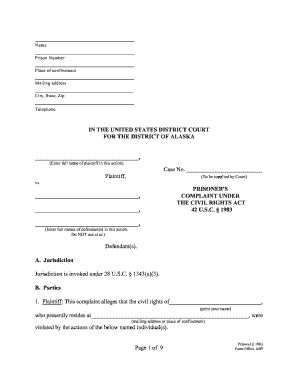
Get Form 1983 Complaint Alaska
How it works
-
Open form follow the instructions
-
Easily sign the form with your finger
-
Send filled & signed form or save
How to fill out the Form 1983 Complaint Alaska online
This guide provides clear and detailed instructions for completing the Form 1983 Complaint in Alaska online. Users of all experience levels will find supportive advice to navigate each section effectively.
Follow the steps to fill out the Form 1983 Complaint online and submit your complaint.
- Click ‘Get Form’ button to access the document and open it in your preferred digital platform.
- Begin filling out the plaintiff information. Enter your full name, prison number, place of confinement, mailing address, city, state, zip code, and telephone number in the appropriate fields.
- Under the section labeled 'IN THE UNITED STATES DISTRICT COURT FOR THE DISTRICT OF ALASKA', verify that the case number is left blank as it will be supplied by the court later.
- In the defendants section, provide the full names of each defendant involved in your complaint. Be sure to avoid using 'et al.' and include a brief description of each defendant's role.
- Move to the jurisdiction section and confirm that you invoke jurisdiction under 28 U.S.C. § 1343(a)(3).
- Complete the 'Causes of Action' section. For each claim, clearly state the date of the claim and describe the violated civil right briefly. Include supporting facts outlining what each defendant did to violate your right, ensuring clarity without legal jargon.
- If you have had previous lawsuits related to this matter, answer the questions regarding any other lawsuits you have begun. Fill out details for each answered yes, including the names of plaintiffs and defendants, court locations, docket numbers, and outcomes.
- Assess whether you are in imminent danger of serious physical injury and describe the situation if applicable.
- In the 'Request for Relief' section, specify the damages you are requesting, including punitive damages and any specific orders you seek from the court.
- Fill out the declaration under penalty of perjury with your signature and the date, confirming the information is true and correct. If applicable, include your attorney’s signature and contact information.
- Once completed, save your changes, download or print the form, and prepare for submission according to the court's instructions.
Begin completing your Form 1983 Complaint online today for an effective resolution to your civil rights issues.
To file a Form 1983 Complaint Alaska, you must show that a state actor violated your constitutional rights. This typically involves proof that the actor acted under the authority of state law. Additionally, you need to establish the nature of the injury and how it directly relates to the alleged misconduct. Detailed documentation is crucial for a successful claim, and using resources like US Legal Forms can help you prepare the necessary paperwork efficiently.
Industry-leading security and compliance
-
In businnes since 199725+ years providing professional legal documents.
-
Accredited businessGuarantees that a business meets BBB accreditation standards in the US and Canada.
-
Secured by BraintreeValidated Level 1 PCI DSS compliant payment gateway that accepts most major credit and debit card brands from across the globe.


