Loading
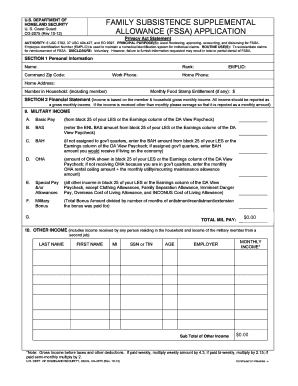
Get Uscg Fssa Form
How it works
-
Open form follow the instructions
-
Easily sign the form with your finger
-
Send filled & signed form or save
How to fill out the Uscg Fssa Form online
This guide provides users with detailed instructions on how to accurately fill out the Uscg Family Subsistence Supplemental Allowance (FSSA) Form online. By following these steps, users can ensure they provide all necessary information for their application.
Follow the steps to complete the Uscg Fssa Form online.
- Click ‘Get Form’ button to obtain the form and open it for completion.
- In Section 1, enter your personal information including your name, rank, command zip code, work phone, employee identification number (EMPLID), home phone, home address, number of people in your household, and your monthly food stamp entitlement, if any.
- In Section 2, provide your financial statement. Report all income based on gross monthly amounts. Enter your military income, including basic pay, Basic Allowance for Subsistence (BAS), Basic Allowance for Housing (BAH), and other special pay.
- Report other income received by any household member, detailing each source of income such as Supplemental Security Income (SSI), disability insurance, child support, and any other relevant sources.
- In Section 3, calculate your FSSA eligibility. Follow the prompts to determine household size and use the USDA gross monthly income eligibility limits to evaluate your qualification.
- In Section 4, certify that the information provided is accurate. Enter the date and sign the form, including your rank.
- Prepare for submission by saving your completed form. You can submit your FSSA application via email, fax, or mail as outlined in Section 5.
- Finally, confirm that you have attached any necessary documentation before sending your application.
Complete your Uscg Fssa Form online today to ensure timely processing of your application.
The Coast Guard EIN, or Employer Identification Number, serves as a unique identifier for tax purposes. This number is essential for operations and reporting to the IRS. If you are preparing to submit the Uscg Fssa Form, ensure you have the correct EIN handy to facilitate a smooth application process.
Industry-leading security and compliance
US Legal Forms protects your data by complying with industry-specific security standards.
-
In businnes since 199725+ years providing professional legal documents.
-
Accredited businessGuarantees that a business meets BBB accreditation standards in the US and Canada.
-
Secured by BraintreeValidated Level 1 PCI DSS compliant payment gateway that accepts most major credit and debit card brands from across the globe.


