Loading
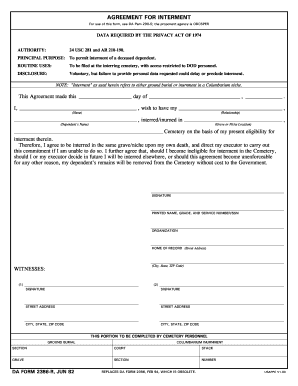
Get Da Form 2386
How it works
-
Open form follow the instructions
-
Easily sign the form with your finger
-
Send filled & signed form or save
How to fill out the DA Form 2386 online
Filling out the DA Form 2386 is an important process for ensuring the proper interment of a deceased dependent. This guide will assist you in navigating the online form to streamline the submission process.
Follow the steps to complete the form efficiently.
- Press the ‘Get Form’ button to access the DA Form 2386 and open it in your preferred editor.
- Begin by entering the date of the agreement in the designated space provided at the top of the form.
- In the next section, fill in your name and relationship to the deceased dependent, as well as the name of the dependent.
- Specify the grave or niche location at the cemetery where the dependent is to be interred or inurned.
- Carefully read the commitment statement regarding your future interment, and ensure you agree to the terms outlined.
- Add your signature along with your printed name, grade, and service number or Social Security Number in the correct fields.
- Include your organization and complete your home address, consisting of street address, city, state, and ZIP code.
- Designate two witnesses by entering their names and obtaining their signatures, along with their street addresses and cities.
- Once all fields have been filled out appropriately, save your changes. You can then download, print, or share the completed form as needed.
Complete your documents online today for a smoother and more efficient process.
When filling out DA Form 4986, begin by accessing the form available on trusted platforms like USLegalForms. Carefully enter the necessary personal information and details specific to your situation, ensuring that each section is complete. Review your entries thoroughly to confirm they are correct, as inaccuracies can lead to complications. After reviewing, submit the form as required to fulfill your obligations.
Industry-leading security and compliance
US Legal Forms protects your data by complying with industry-specific security standards.
-
In businnes since 199725+ years providing professional legal documents.
-
Accredited businessGuarantees that a business meets BBB accreditation standards in the US and Canada.
-
Secured by BraintreeValidated Level 1 PCI DSS compliant payment gateway that accepts most major credit and debit card brands from across the globe.


