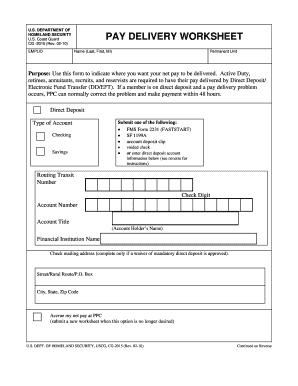
Get Cg2015
How it works
-
Open form follow the instructions
-
Easily sign the form with your finger
-
Send filled & signed form or save
How to fill out the Cg2015 online
The Cg2015 is an essential form used by members of the U.S. Coast Guard to direct the delivery of their net pay through Direct Deposit or Electronic Fund Transfer. This guide will assist you in navigating the form and ensuring accurate completion.
Follow the steps to successfully complete your Cg2015 online.
- Click ‘Get Form’ button to obtain the form and open it in an editor. This will allow you to fill in the required fields directly.
- Begin by entering your name in the format Last, First, MI. This should reflect your official name as registered.
- Next, provide your Permanent Unit information. This refers to your duty station or assigned unit.
- Select your preferred type of account for direct deposit by marking either 'Checking' or 'Savings'.
- Submit one of the required documents to verify your account details. This can include FMS Form 2231, SF 1199A, an account deposit slip, or a voided check.
- If you prefer to enter direct deposit account information manually, fill out the Routing Transit Number, Account Number, and Account Title, ensuring to follow the format set in the form's instructions.
- If a waiver for mandatory direct deposit is approved, complete the Check mailing address section with your complete street address, city, state, and zip code.
- You have the option to accrue your net pay at PPC. If you choose this, remember to submit a new worksheet when this option is no longer desired.
- Ensure that all information is correctly filled out, then provide your signature and the date at the designated areas.
- Have your command approve the form by signing and dating it in the appropriate fields.
- Finally, save changes to the form, and choose to download, print, or share it as required.
Complete your Cg2015 form online today to ensure timely pay delivery.
Get form
To list a company as additional insured, you usually need to include that company in your insurance policy using an endorsement such as the CG2015. This inclusion helps protect the additional insured against certain claims stemming from your operations. Typically, you must prepare a written request to your insurance provider for this endorsement. For detailed guidance, US Legal Forms provides templates and instructions to simplify the process.
Get This Form Now!
Industry-leading security and compliance
-
In businnes since 199725+ years providing professional legal documents.
-
Accredited businessGuarantees that a business meets BBB accreditation standards in the US and Canada.
-
Secured by BraintreeValidated Level 1 PCI DSS compliant payment gateway that accepts most major credit and debit card brands from across the globe.


