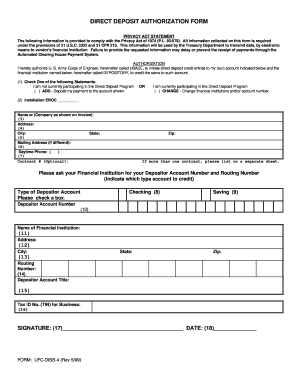
Get Blank Direct Deposit Form Printable
How it works
-
Open form follow the instructions
-
Easily sign the form with your finger
-
Send filled & signed form or save
How to fill out the Blank Direct Deposit Form Printable online
Filling out the Blank Direct Deposit Form Printable is essential for setting up automatic payments to your bank account. This guide will provide you with clear instructions on how to complete the form online, ensuring that your information is accurately submitted.
Follow the steps to successfully complete the form.
- Click 'Get Form' button to access the Blank Direct Deposit Form Printable and open it in your preferred online editor.
- In section (1), check one statement to indicate whether you are a new participant or changing your existing direct deposit information. Choose 'ADD' if you are enrolling for the first time or 'CHANGE' if you are updating your bank details.
- Fill in the Installation EROC field with the appropriate installation information required by the U.S. Army Corps of Engineers.
- Provide your name or the name of your company as displayed on any invoices in field (3). This is essential for verification purposes.
- Complete your address in fields (4) to (6). Include your city, state, mailing address (if different), and daytime phone number.
- In section (8) or (9), choose the type of deposit account you wish to have your payment credited to by checking either the box for 'Checking' or 'Saving'.
- Enter your Depositor Account Number in field (10). This is the number your bank has assigned to your account.
- Write the name of your financial institution in field (11) and include its address in fields (12) to (13).
- Provide the Routing Number in field (14), which is crucial for electronic transfer, and ensure accuracy.
- Enter the Depositor Account Title in field (15) and, if applicable, your Tax ID Number in field (16).
- Sign the form in field (17) to authorize the direct deposit and enter the date of signing in field (18).
- After completing the form, save your changes, download or print the document as needed, and send it to the U.S. Army Corps of Engineers Finance Center at the provided address.
Begin filling out your Blank Direct Deposit Form Printable online today to ensure timely payments.
Setting up direct deposit Complete a direct deposit form. Provide the form to your employer's payroll office.
Fill Blank Direct Deposit Form Printable
Complete this form, then print it, sign it and take it to your employer's payroll department to request direct deposit of your paycheck. Customer name. Address. I authorize my employer to make deposits to my account. The claim number and type of payment are printed on Government checks. Use the ABA routing number from the state where your account was opened. To enroll in Direct Deposit, simply fill out this form and give it to your employer. Some employers require a voided check to be attached. Employee Direct Deposit. Direct Deposit Authorization Form. Please □ initiate □ change my direct deposit as indicated below: First Name.
Industry-leading security and compliance
-
In businnes since 199725+ years providing professional legal documents.
-
Accredited businessGuarantees that a business meets BBB accreditation standards in the US and Canada.
-
Secured by BraintreeValidated Level 1 PCI DSS compliant payment gateway that accepts most major credit and debit card brands from across the globe.


