Loading
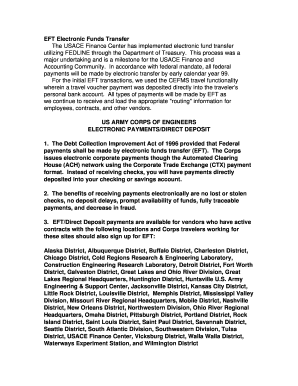
Get Cefms Eft Form
How it works
-
Open form follow the instructions
-
Easily sign the form with your finger
-
Send filled & signed form or save
How to fill out the Cefms Eft Form online
The Cefms Eft Form is essential for facilitating electronic funds transfers for vendors and travelers associated with the U.S. Army Corps of Engineers. This guide provides clear instructions to help users complete the form online efficiently.
Follow the steps to fill out the Cefms Eft Form properly.
- Click the ‘Get Form’ button to access the Cefms Eft Form online.
- Indicate whether you are adding a new Direct Deposit, or changing or canceling an existing one. If you are a U.S. Army Corps of Engineers employee already enrolled in payroll Direct Deposit but haven’t completed a travel form, select 'ADD'.
- Provide the Corps of Engineers District name or EROC that authorized your payment. If there are multiple districts, fill out a separate form for each.
- Input the name or company as it appears on the invoice. For example, if the contract is under 'Bill and Betty Smith,' then both names should appear.
- Enter the physical address of the business clearly, ensuring it is accurate.
- Specify the city and state that correspond with the physical address provided.
- If your mailing address differs from the physical address, include it here. It's crucial to detail any additional payment addresses, and an attachment page may be required for more space.
- Include a daytime phone number so that any questions regarding the form can be addressed promptly.
- Indicate whether the bank account number you provide is for a checking account.
- Indicate whether the account number is for a savings account.
- Enter the bank account number, ensuring each digit is placed in separate boxes.
- Write the full name of the bank associated with the account.
- Provide the bank's address with attention to accuracy.
- Input the routing number, which is always a nine-digit number typically found on the face of a check.
- Specify the depositor account title, using the name registered with the bank.
- For businesses, include the IRS tax ID number; for individuals, use your social security number.
- Ensure that the form is signed appropriately. If it's for a business, an officer of the company should sign. Both individuals should sign if the account is registered in both their names.
- Date the authorization form.
Complete your Cefms Eft Form online to facilitate efficient payment processing.
Related links form
To fill out an EFT form, start by identifying the specific details required, such as your financial institution and account information. The Cefms EFT Form from US Legal Forms is designed to guide you through each step. Complete the form with your information, review for accuracy, and then submit it as instructed. This effective approach makes the process of electronic funds transfers both simple and reliable.
Industry-leading security and compliance
US Legal Forms protects your data by complying with industry-specific security standards.
-
In businnes since 199725+ years providing professional legal documents.
-
Accredited businessGuarantees that a business meets BBB accreditation standards in the US and Canada.
-
Secured by BraintreeValidated Level 1 PCI DSS compliant payment gateway that accepts most major credit and debit card brands from across the globe.


