Loading
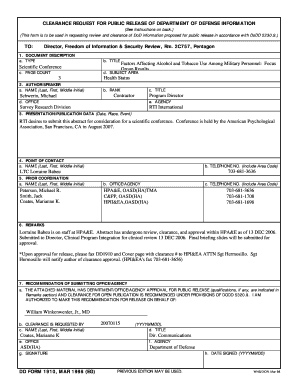
Get Dd Form 1910, Clearance Request For Public Release Of ... - Tricare
How it works
-
Open form follow the instructions
-
Easily sign the form with your finger
-
Send filled & signed form or save
How to fill out the DD Form 1910, Clearance Request For Public Release Of ... - Tricare online
The DD Form 1910 is an essential document used to request the review and clearance of Department of Defense information proposed for public release. This guide will provide clear, step-by-step instructions to help you accurately complete this form.
Follow the steps to successfully complete the DD Form 1910.
- Press the ‘Get Form’ button to access the DD Form 1910 and open it in your document editor.
- In the Document Description section, enter the type of document you are submitting, the title of the document, the page count, and the subject area related to the document.
- Next, provide the author or speaker's details by entering their name, rank, title, office, and agency information in the corresponding fields.
- In the Presentation/Publication Data section, indicate the date, location, and event of the presentation or publication.
- Fill out the point of contact section by entering the name and telephone number of the person who can provide further information about the submission.
- Complete the Prior Coordination section by listing relevant names, offices, and telephone numbers of those who have reviewed the document.
- In the Remarks section, include any additional pertinent information that may assist in the review process.
- Finally, in the Recommendation of Submitting Office/Agency section, provide the name, clearance request date, title, office, agency, and signature of the recommending official.
- Once all fields are filled out, review the form for accuracy, and then save your changes. You can download, print, or share the form as needed.
Take the next step in your process by completing and submitting the DD Form 1910 online.
The diploma can be picked up for free or mailed to a specific address for an additional fee. To submit this request, sign into the Enroll & Pay system and select the Degree Progress & Graduation tile on your Student Homepage. Go to the Diploma Delivery Request page and select the Modify Order link.
Industry-leading security and compliance
US Legal Forms protects your data by complying with industry-specific security standards.
-
In businnes since 199725+ years providing professional legal documents.
-
Accredited businessGuarantees that a business meets BBB accreditation standards in the US and Canada.
-
Secured by BraintreeValidated Level 1 PCI DSS compliant payment gateway that accepts most major credit and debit card brands from across the globe.


