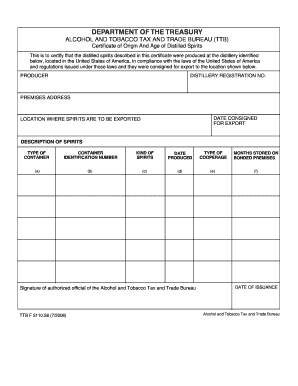
Get Ttb Form 5110.58 - Ttb.gov - Ttb Treas
How it works
-
Open form follow the instructions
-
Easily sign the form with your finger
-
Send filled & signed form or save
How to fill out the TTB Form 5110.58 - TTB.gov - Ttb Treas online
Filling out the TTB Form 5110.58 is an essential step for certifying the origin and age of distilled spirits for export. This guide will walk you through the process of completing this form accurately and efficiently online.
Follow the steps to fill out the form correctly.
- Press the ‘Get Form’ button to access the form and open it in your preferred editing tool.
- In the 'Producer' section, enter the name of the distillery that produced the spirits.
- Fill out the 'Distillery Registration No.' field with the appropriate registration number assigned to the distillery.
- Provide the complete 'Premises Address' where the distillery is located.
- Indicate the 'Date Consigned for Export,' specifying the exact date that the spirits will be dispatched.
- In the 'Location Where Spirits Are to Be Exported' section, specify the destination for the shipment.
- Complete the 'Description of Spirits' by detailing the type and characteristics of the distilled spirits being exported.
- In the 'Type of Container' field, identify what type of container is being used for the spirits.
- Fill in the 'Container Identification Number' for tracking purposes.
- Specify the 'Kind of Spirits' being certified in this form.
- Enter the 'Date Produced' to indicate when the spirits were manufactured.
- Complete the 'Type of Cooperage' used for aging the spirits.
- Indicate the 'Months Stored on Bonded Premises' detailing how long the spirits have been stored at the facility.
- Ensure an authorized official of the Alcohol and Tobacco Tax and Trade Bureau signs the form to validate it.
- Once all fields are completed, you can save your changes, download, print, or share the form as needed.
Complete your TTB Form 5110.58 online for a smooth filing experience.
The Alcohol and Tobacco Tax and Trade Bureau (TTB) and the Bureau of Alcohol, Tobacco, Firearms and Explosives (ATF) are distinct entities within the U.S. Department of the Treasury and the Department of Justice, respectively. While both agencies regulate alcohol and tobacco, the TTB primarily manages licensing and taxes, while the ATF focuses on enforcement and criminal investigations. When dealing with filings like the TTB Form 5110.58 - TTB - Ttb Treas, it is essential to understand this distinction for compliance and reporting. For streamlined assistance with these forms, consider exploring the offerings of US Legal Forms to simplify your submission process.
Industry-leading security and compliance
-
In businnes since 199725+ years providing professional legal documents.
-
Accredited businessGuarantees that a business meets BBB accreditation standards in the US and Canada.
-
Secured by BraintreeValidated Level 1 PCI DSS compliant payment gateway that accepts most major credit and debit card brands from across the globe.


