Loading
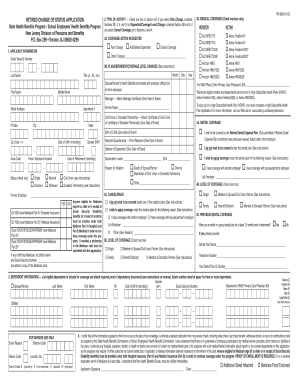
Get Retired Change Of Status Application - State Of New Jersey - State Nj
How it works
-
Open form follow the instructions
-
Easily sign the form with your finger
-
Send filled & signed form or save
How to fill out the Retired Change Of Status Application - State Of New Jersey - State Nj online
Filling out the Retired Change Of Status Application for the State of New Jersey is an essential process for retirees who need to make changes to their health benefits. This guide will provide you with clear and supportive instructions to complete the application accurately and efficiently.
Follow the steps to successfully complete your application.
- Press the ‘Get Form’ button to retrieve the form and open it for editing.
- Provide your personal information in Section 1, including your Social Security number, date of birth, and gender. Ensure that you fill out each field completely and accurately.
- In Section 2A, indicate the type of coverage action you are requesting by checking the appropriate box – Plan Change, Add/Delete Dependent, Cancel Coverage, or Other Changes.
- Complete Section 2B based on your selection in Section 2A. If changing plans, provide the relevant details as instructed. If adding or deleting dependents, fill out the necessary information for each dependent.
- In Section 3, select your medical coverage preference. Check the box for declining or waiving coverage if necessary. Remember to follow any instructions for submitting proof of alternative coverage.
- Section 4 requires you to indicate dental coverage preferences, similarly to Section 3, while checking any applicable boxes regarding your wishes for enrollment or waiving dental insurance.
- List eligible dependents in Section 5, ensuring that you provide all required documentation for dependency. Include names, Social Security numbers, birth dates, and additional necessary identifiers like Primary Care Physician IDs for HMO plans.
- At the end of the application, review Section 6 to certify that the information provided is accurate. Sign and date the form where indicated. If you are submitting additional documents, check the corresponding box.
- Finally, return the completed application along with any required documentation to the New Jersey Division of Pensions and Benefits at the specified address.
Complete your documents online with confidence to ensure a smooth transition to your new coverage.
In New Jersey, tax on pension income typically ceases at age 62 for most retirees. However, the specifics may vary based on your circumstances. If you’re looking into a Retired Change Of Status Application - State Of New Jersey - State Nj, understanding these tax regulations can help you make informed decisions.
Industry-leading security and compliance
US Legal Forms protects your data by complying with industry-specific security standards.
-
In businnes since 199725+ years providing professional legal documents.
-
Accredited businessGuarantees that a business meets BBB accreditation standards in the US and Canada.
-
Secured by BraintreeValidated Level 1 PCI DSS compliant payment gateway that accepts most major credit and debit card brands from across the globe.


