Loading
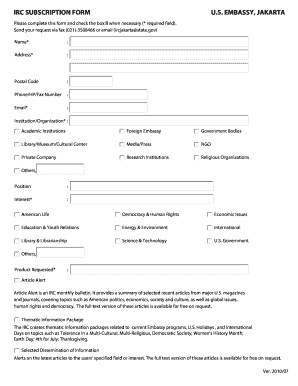
Get Blank Subscription Forms
How it works
-
Open form follow the instructions
-
Easily sign the form with your finger
-
Send filled & signed form or save
How to fill out the Blank Subscription Forms online
This guide provides clear instructions on how to effectively complete the Blank Subscription Forms online. By following these steps, you will be able to provide all necessary information required for your subscription with ease.
Follow the steps to complete your subscription form successfully.
- Click ‘Get Form’ button to obtain the form and open it in the editor.
- Begin by filling out the required fields marked with an asterisk (*). This includes your name, address, email, and institution or organization type. Ensure that all mandatory information is accurately provided.
- Next, enter your contact information including your postal code and phone or fax number. This ensures the embassy can reach you for any queries related to your subscription.
- Specify your position within your institution or organization. This area helps the embassy tailor their communication to your professional role.
- Indicate your areas of interest by checking all relevant topics. Options include American life, democracy, education, and more. This will guide the embassy in sending you the information that is most relevant to you.
- Select the product you wish to request, such as the article alert or thematic information package. Each option provides different resources, so choose according to your preferences.
- Once all fields are filled, review your entries for accuracy. Make any necessary corrections before proceeding.
- Finally, save changes to your form, and you will have the option to download, print, or share it as needed.
Complete your subscription form online today for timely updates and information.
Yes, you can find various form templates in Word, but for a smoother experience, consider using Blank Subscription Forms from specialized platforms. These templates are specifically designed for creating subscription forms, ensuring compliance and completeness. They offer more tailored options than basic Word templates. Simply customize any of these forms to fit your needs, and you're ready to go.
Industry-leading security and compliance
US Legal Forms protects your data by complying with industry-specific security standards.
-
In businnes since 199725+ years providing professional legal documents.
-
Accredited businessGuarantees that a business meets BBB accreditation standards in the US and Canada.
-
Secured by BraintreeValidated Level 1 PCI DSS compliant payment gateway that accepts most major credit and debit card brands from across the globe.


