Loading
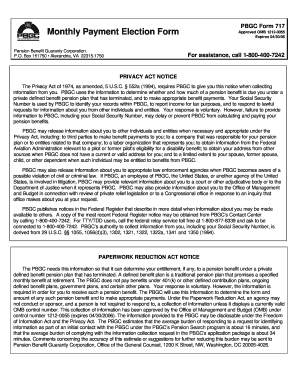
Get Monthly Payment Election Form. Pbgc - Pbgc
How it works
-
Open form follow the instructions
-
Easily sign the form with your finger
-
Send filled & signed form or save
How to use or fill out the Monthly Payment Election Form. PBGC - Pbgc online
Filling out the Monthly Payment Election Form is an essential step for users who prefer to receive their pension payments on a monthly basis rather than in a single annual sum. This guide will walk you through each section of the form, ensuring you can complete it accurately and efficiently.
Follow the steps to complete your form online.
- Press the ‘Get Form’ button to access the Monthly Payment Election Form. Make sure to open it for editing.
- Complete the 'Participant Name / SSN' section. Enter your full name and Social Security Number. This information is crucial for identifying your records with PBGC.
- Fill in the 'Applicant Name / SSN' section if applicable. If someone else is assisting you in this process, include their information here.
- In the 'About your benefit' section, review the options for annual and monthly payments. Ensure that you meet the conditions for selecting monthly payments, specifically that your monthly benefit is $20 or more.
- In the 'Annuity election' section, confirm your decision to receive monthly payments by checking the statement indicating you want your monthly payment amount to be disbursed each month rather than annually.
- Finally, ensure that you sign and date the form at the bottom. It is critical to complete this step before submission to validate your request.
- Once you have completed all fields of the form, review your information for accuracy, then save your changes. You can choose to download, print, or share the form as needed.
Take action now and complete your Monthly Payment Election Form online today!
Joint and 50% Survivor Form with "Pop-Up" Under this option, the benefits payable while you are married and after your death to your surviving Spouse are about 1-2% lower than the standard Joint and 50% Survivor Form. Benefits calculated under the Default Schedule are not eligible for the "pop-up" option.
Industry-leading security and compliance
US Legal Forms protects your data by complying with industry-specific security standards.
-
In businnes since 199725+ years providing professional legal documents.
-
Accredited businessGuarantees that a business meets BBB accreditation standards in the US and Canada.
-
Secured by BraintreeValidated Level 1 PCI DSS compliant payment gateway that accepts most major credit and debit card brands from across the globe.


