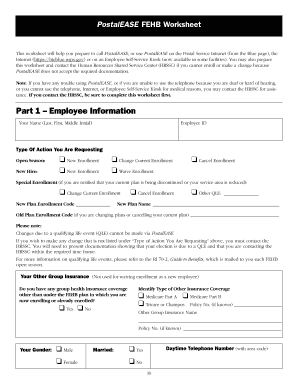
Get Serving Indiana Metropolitan Areas - Opm
How it works
-
Open form follow the instructions
-
Easily sign the form with your finger
-
Send filled & signed form or save
How to fill out the Serving Indiana Metropolitan Areas - Opm online
This guide provides a comprehensive overview of how to effectively fill out the Serving Indiana Metropolitan Areas - Opm online. Follow the steps outlined below to ensure that all necessary information is accurately captured in the form.
Follow the steps to complete the online form successfully.
- Press the ‘Get Form’ button to access the form and open it in the editor.
- Begin by entering your personal information in the designated sections. This includes your name, employee ID, and selecting the type of action you are requesting such as ‘New Enrollment’ or ‘Change Current Enrollment.’ Ensure you fill in all mandatory fields.
- For the special enrollment section, indicate if the enrollment is due to a qualifying life event by selecting the appropriate checkbox and providing any necessary details, such as the new plan enrollment code.
- Complete the other group insurance section if applicable. Indicate whether you have any other group health insurance and provide the insurance type and policy number if known.
- Proceed to enter dependent information. Provide comprehensive details for each family member you wish to enroll, including their name, address, gender, and date of birth. Use the correct relationship codes as specified.
- Review the information entered to ensure accuracy. Make any necessary corrections before finalizing the form.
- Once you have completed all sections and verified the information, save the changes. You can then download, print, or share the form as needed.
Complete your documents online efficiently and ensure your enrollment is processed without delay.
Filing a claim with OPM requires submitting the relevant forms and evidence that support your claim. This process is particularly important for those serving Indiana Metropolitan Areas, as accuracy can greatly influence the outcome. Familiarize yourself with the forms and the necessary steps outlined on the OPM website. For additional help, consider USLegalForms, which offers resources and templates to ensure all your submissions are complete and precise.
Industry-leading security and compliance
-
In businnes since 199725+ years providing professional legal documents.
-
Accredited businessGuarantees that a business meets BBB accreditation standards in the US and Canada.
-
Secured by BraintreeValidated Level 1 PCI DSS compliant payment gateway that accepts most major credit and debit card brands from across the globe.


