Loading
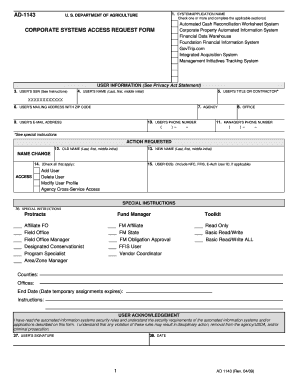
Get Ad 1143 Fillable
How it works
-
Open form follow the instructions
-
Easily sign the form with your finger
-
Send filled & signed form or save
How to fill out the Ad 1143 Fillable online
Filling out the Ad 1143 Fillable form is an essential process for users requesting access to various automated systems within the U.S. Department of Agriculture. This guide provides clear and concise instructions to help users complete the form accurately and efficiently.
Follow the steps to effectively complete the Ad 1143 Fillable form.
- Click the ‘Get Form’ button to obtain the form and open it in your browser's editing interface.
- Enter the user's Social Security Number (SSN) in the designated field to ensure proper identification. Refer to the privacy act statement for details about the necessity of this information.
- Fill in the user's name in the format of last name, first name, and middle initial, as required.
- Provide the user's title or indicate if they are a contractor. If the user holds multiple titles, include the most relevant one.
- Complete the mailing address including the ZIP code to specify where future correspondence should be sent.
- Identify the agency relevant to the user's request. This ensures the form is processed by the appropriate department.
- Enter the user's email address for correspondence and updates regarding their access request.
- Provide the user's phone number, including area code, to facilitate communication.
- Indicate the user's office location, which can help in coordination and processing requests.
- If changing the user's name, enter the old name and new name in the appropriate fields.
- Select the action requested by checking one or more of the available options such as 'Add User', 'Delete User', or 'Modify User Profile'.
- Fill in any specific user IDs that are relevant to the request, ensuring accuracy.
- Provide any special instructions or relevant notes in the special instructions section as needed.
- Review all entries for accuracy and completeness before signing the acknowledgment of understanding the security rules.
- Sign and date the form to confirm the user's understanding of the security requirements.
- Have the user's manager sign and date the form to approve access.
- Once all necessary information has been filled in and approvals obtained, you can save changes, download, print, or share the completed form as needed.
Complete your Ad 1143 Fillable form online today to ensure timely processing of your access request.
A print catalogue is defined as a booklet arranged for the press to be trimmed and folded – and set in the correct reading order. A business catalogue lists goods or services on sale alongside their description and prices, published as a printed document.
Industry-leading security and compliance
US Legal Forms protects your data by complying with industry-specific security standards.
-
In businnes since 199725+ years providing professional legal documents.
-
Accredited businessGuarantees that a business meets BBB accreditation standards in the US and Canada.
-
Secured by BraintreeValidated Level 1 PCI DSS compliant payment gateway that accepts most major credit and debit card brands from across the globe.


