Loading
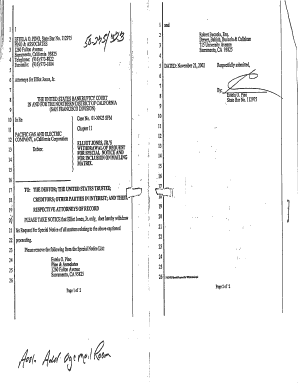
Get Withdrawal Request For Special Notice
How it works
-
Open form follow the instructions
-
Easily sign the form with your finger
-
Send filled & signed form or save
How to fill out the Withdrawal Request For Special Notice online
Filling out the Withdrawal Request For Special Notice online is an essential process for users seeking to withdraw their request. This guide will provide comprehensive, step-by-step instructions to help you complete the form accurately and efficiently.
Follow the steps to successfully complete the withdrawal request.
- Click the ‘Get Form’ button to access the Withdrawal Request For Special Notice form and open it in the editor.
- Begin by entering your name at the top of the form. Make sure to include your full name as it appears in official documents.
- Next, fill in your address details. This should include your street address, city, state, and zip code. Ensure that all information is accurate and up-to-date.
- Provide the case number associated with your request. This number is crucial for processing your withdrawal, so double-check it for accuracy.
- In the section titled 'Withdrawal of Request For Special Notice,' clearly indicate your intent to withdraw by stating your reasons if applicable.
- List any individuals or entities you wish to have removed from the Special Notice List. Be precise in your details to ensure correct processing.
- Finally, review all the information you have entered to confirm its accuracy. Once you are satisfied, you can save your changes, download the completed form, print it, or share it as needed.
Complete your Withdrawal Request For Special Notice online today for a seamless process.
Under Probate Code §2700, interested parties may request special notice of petitions filed in the guardianship or conservatorship proceeding, inventories and appraisals of property in the estate, accounts of the guardian or conservator, and proceedings for the final termination of the guardianship or conservatorship ...
Industry-leading security and compliance
US Legal Forms protects your data by complying with industry-specific security standards.
-
In businnes since 199725+ years providing professional legal documents.
-
Accredited businessGuarantees that a business meets BBB accreditation standards in the US and Canada.
-
Secured by BraintreeValidated Level 1 PCI DSS compliant payment gateway that accepts most major credit and debit card brands from across the globe.


