Loading
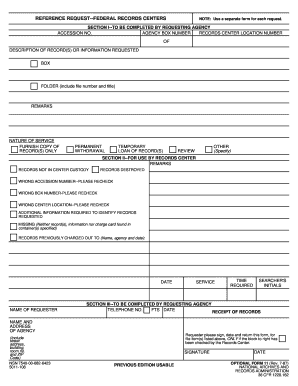
Get To Submit Your Request On-line You Should Use Nara's Cips System - Corporateservices Noaa
How it works
-
Open form follow the instructions
-
Easily sign the form with your finger
-
Send filled & signed form or save
How to use or fill out the To Submit Your Request On-line You Should Use NARA's CIPS System - Corporateservices Noaa online
This guide provides a clear and concise overview of how to effectively fill out the To Submit Your Request On-line You Should Use NARA's CIPS System - Corporateservices Noaa form. By following the outlined steps, users can ensure their requests for records are submitted correctly and efficiently.
Follow the steps to complete your request successfully.
- Press the ‘Get Form’ button to obtain the form and open it in the appropriate interface.
- Next, fill in the agency box number, which helps in managing records within your agency.
- Provide the records center location number and specify the description of the record(s) or information you are requesting. Be as detailed as possible, including box and folder details such as file number and title.
- In the remarks section, add any additional information that may assist in processing your request.
- Next, indicate the nature of service you require by selecting from the options: furnish copy of records only, permanent withdrawal, temporary loan of record(s), or other (specify).
- Now move to Section II of the form, which is for use by the records center. This section will be completed by the staff at the records center.
- Once you reach Section III, provide your telephone number and the date you expect to receive the records.
- Enter your name and address of your agency, ensuring to include street address, building, room number, and ZIP Code.
- Finally, sign and date the form. Ensure that you return it only if the appropriate block has been checked by the records center.
Complete your request online today to efficiently manage your records.
Note that classified breakers by Brand X do not fit any Brand X panels. For instance Eaton CL is not Eaton BR. Do not put a CL breaker where a BR belongs.
Industry-leading security and compliance
US Legal Forms protects your data by complying with industry-specific security standards.
-
In businnes since 199725+ years providing professional legal documents.
-
Accredited businessGuarantees that a business meets BBB accreditation standards in the US and Canada.
-
Secured by BraintreeValidated Level 1 PCI DSS compliant payment gateway that accepts most major credit and debit card brands from across the globe.


