Loading
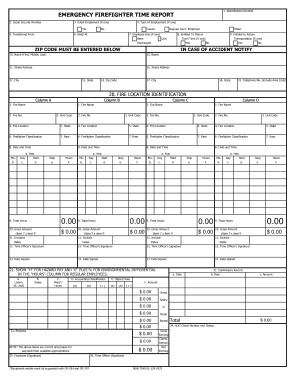
Get Firefighter Time Report 288 Form
How it works
-
Open form follow the instructions
-
Easily sign the form with your finger
-
Send filled & signed form or save
How to fill out the firefighter time report 288 form online
Filling out the firefighter time report 288 form online can be a straightforward process when you follow the right steps. This guide will walk you through each section of the form, ensuring you provide the necessary information accurately and efficiently.
Follow the steps to successfully complete the firefighter time report 288 form.
- Click the ‘Get Form’ button to obtain the firefighter time report 288 form and open it in your preferred online editor.
- Begin by entering your identification number in the designated field. This number is crucial for tracking and processing your report.
- Input your social security number in the appropriate section to ensure your employment record is accurate.
- Indicate your initial employment status by marking 'Yes' or 'No' in the provided box.
- Select your type of employment from the options given — either 'Casual' or 'Regular Gov't. Employee.'
- Fill in the name of the department or agency you transferred from, if applicable, followed by where you are currently hired.
- Complete the transportation section by selecting 'Yes' or 'No' regarding transportation relevant to your firefighting duties.
- Provide your complete address, including street, city, state, and zip code, ensuring all information is accurate.
- In the fire location identification section, outline details for each fire incident, including name, number, unit code, and location for up to four entries.
- Record the date and time for each incident, including start and stop hours. Ensure you document all relevant details and total hours worked.
- Calculate the gross amount based on the provided rate multiplied by total hours worked, and fill in the required financial information.
- Finalize the form by obtaining the necessary signatures from the time officer and signing at the designated fields.
- After completing the form, save your changes, and choose to download, print, or share the completed firefighter time report 288 form as needed.
Complete your firefighter time report 288 form online today for efficient processing.
Related links form
A can report is a specific type of report used in fire services to document the details of an incident. It includes information about the actions taken by firefighters, resources used, and outcomes achieved during an emergency response. Utilizing tools like the Firefighter Time Report 288 Form enhances accuracy and efficiency in compiling these reports, contributing to better operational insights.
Industry-leading security and compliance
US Legal Forms protects your data by complying with industry-specific security standards.
-
In businnes since 199725+ years providing professional legal documents.
-
Accredited businessGuarantees that a business meets BBB accreditation standards in the US and Canada.
-
Secured by BraintreeValidated Level 1 PCI DSS compliant payment gateway that accepts most major credit and debit card brands from across the globe.


