Loading
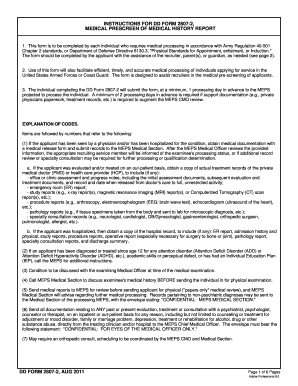
Get Cnrc Forms 2807 2
How it works
-
Open form follow the instructions
-
Easily sign the form with your finger
-
Send filled & signed form or save
How to fill out the Cnrc Forms 2807 2 online
This guide provides a clear and supportive approach to successfully complete the Cnrc Forms 2807 2 for medical prescreening. It is designed for users of all experience levels to navigate the online form efficiently.
Follow the steps to fill out the Cnrc Forms 2807 2 online.
- Press the ‘Get Form’ button to obtain the form and open it in the editor.
- Begin by entering your personal information in the designated fields, including your last name, first name, middle initial, and date of birth.
- Fill out your height, weight, and maximum weight, making sure to follow the specified units (lbs).
- Provide your Social Security Number and service component (e.g., Army, Marine Corps, Coast Guard).
- Mark each item under section 2 as 'YES' or 'NO.' For any 'YES' answers, provide detailed explanations in Item 2b.
- List any current primary care physicians or practitioners, including their names, addresses, and telephone numbers.
- Review section 6 for current insurance provider information; fill it out as required.
- Carefully read and certify the provided information in the form to ensure its accuracy before submitting it.
- Sign and date the form, and if applicable, obtain a signature from a parent or guardian if the applicant is a minor.
- Submit the completed form, keeping in mind the necessary lead time for processing as mentioned in the instructions.
- Save your changes, download a copy for your records, or print the form if needed.
Start completing your Cnrc Forms 2807 2 online today to ensure a smooth medical processing experience.
The DD 2807-1 is a medical form used by military recruits to disclose their medical history and conditions at the time of application. This form plays a vital role in determining a person's eligibility for military service. It is essential for recruits to fill it out honestly and completely to avoid complications during the enlistment process.
Industry-leading security and compliance
US Legal Forms protects your data by complying with industry-specific security standards.
-
In businnes since 199725+ years providing professional legal documents.
-
Accredited businessGuarantees that a business meets BBB accreditation standards in the US and Canada.
-
Secured by BraintreeValidated Level 1 PCI DSS compliant payment gateway that accepts most major credit and debit card brands from across the globe.


