Loading
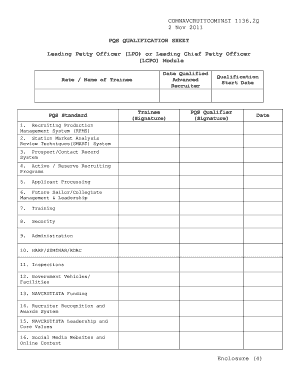
Get Pqs Pdf
How it works
-
Open form follow the instructions
-
Easily sign the form with your finger
-
Send filled & signed form or save
How to fill out the Pqs Pdf online
This guide provides step-by-step instructions to assist users in filling out the PQS Qualification Sheet (PQS Pdf) online. Designed for individuals of varied experience levels, this guide ensures a clear understanding of each section and field.
Follow the steps to effectively complete the PQS Pdf online.
- Click the ‘Get Form’ button to access the PQS Pdf and open it in your digital editor.
- Begin with the 'Rate / Name of Trainee' section. Enter the appropriate information regarding the trainee's rank and name clearly.
- Fill in the 'Date Qualified' and 'Qualification Start Date' fields with the relevant dates of the trainee's qualification process.
- In the 'PQS Qualifier' section, the qualifier should provide their name and signature to validate the trainee's qualifications.
- Proceed to complete each item in the PQS Standard section, ensuring all necessary components such as 'Recruiting Production Management System (RPMS)' and 'Station Market Analysis Review Techniques (SMART) System' are thoroughly filled out.
- Continue filling out each subsequent section related to 'Applicant Processing', 'Future Sailor/Collegiate Management & Leadership', and 'Training', carefully adhering to the specific instructions given for each component.
- Once all fields are completed, review the document for accuracy and completeness.
- Finally, save your changes, and utilize the options available to download, print, or share the completed PQS Pdf.
Complete the PQS Pdf online now to ensure a smooth qualification process.
You can find all Navy PQS by visiting official Navy websites or checking with your command training officer. Additionally, many Navy-related resources offer downloadable Pqs Pdf files that compile these standards in one location. This makes it easier for personnel to access essential qualification information quickly. Exploring the US Legal Forms platform may also provide you with helpful templates related to PQS documentation.
Industry-leading security and compliance
US Legal Forms protects your data by complying with industry-specific security standards.
-
In businnes since 199725+ years providing professional legal documents.
-
Accredited businessGuarantees that a business meets BBB accreditation standards in the US and Canada.
-
Secured by BraintreeValidated Level 1 PCI DSS compliant payment gateway that accepts most major credit and debit card brands from across the globe.


