Loading
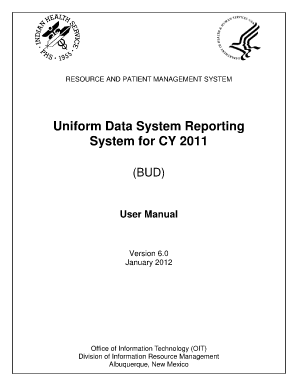
Get Uds Reporting Manual 2012 Online Form
How it works
-
Open form follow the instructions
-
Easily sign the form with your finger
-
Send filled & signed form or save
How to fill out the Uds Reporting Manual 2012 Online Form online
Filling out the Uds Reporting Manual 2012 Online Form is essential for accurately reporting data in a streamlined manner. This guide will provide you with clear steps to navigate and complete the online form effectively.
Follow the steps to complete the Uds Reporting Manual 2012 Online Form with ease.
- Click ‘Get Form’ button to obtain the form and open it in the editor. This will allow you to access the form in the needed format.
- Begin by entering your personal information in the designated fields. This typically includes your name, contact details, and any relevant identification numbers.
- Complete the section related to organizational details if applicable. Enter the name of your organization, address, and any other information that is specifically requested.
- Fill in the required reporting data as specified in the form. Ensure that you provide accurate and up-to-date information regarding your reporting obligations.
- Review all entered information for accuracy. Double-check names, numbers, and any other key data to prevent errors that may impact the submission.
- Once you have filled out all the necessary fields, you can save changes to the form. Use the save feature to retain your progress.
- Download or print the completed form for your records. If necessary, you can also share it with appropriate parties as required by your reporting needs.
Take action now and complete the Uds Reporting Manual 2012 Online Form to ensure timely and accurate reporting.
In medical terms, UDS stands for Uniform Data System. It is a comprehensive reporting system used by health centers across the United States to track and report various metrics. To dive deeper into UDS concepts, the UDS Reporting Manual 2012 Online Form serves as an informative guide.
Industry-leading security and compliance
US Legal Forms protects your data by complying with industry-specific security standards.
-
In businnes since 199725+ years providing professional legal documents.
-
Accredited businessGuarantees that a business meets BBB accreditation standards in the US and Canada.
-
Secured by BraintreeValidated Level 1 PCI DSS compliant payment gateway that accepts most major credit and debit card brands from across the globe.


