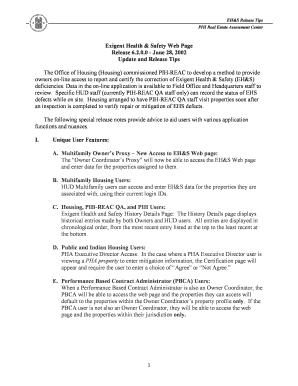
Get How Do You Log Into Reac For Exigent Health & Safety Deficiencies Form
How it works
-
Open form follow the instructions
-
Easily sign the form with your finger
-
Send filled & signed form or save
How to fill out the How Do You Log Into Reac For Exigent Health & Safety Deficiencies Form online
This guide provides a step-by-step process for filling out the How Do You Log Into Reac For Exigent Health & Safety Deficiencies Form online. Whether you are familiar with digital document management or a newcomer, this guide is designed to assist you in navigating the process with ease.
Follow the steps to successfully complete the form.
- Click the ‘Get Form’ button to obtain the form and open it for editing.
- Complete the login section by entering your user credentials. Ensure that your login ID and password are entered correctly to avoid any access issues.
- In the form, locate the fields that require your input. Fill out each section with accurate information regarding the health and safety deficiencies you wish to report. Use the available search functionality to assist you in finding the relevant properties.
- If you are reporting defects, select the appropriate options from the Certification page. You will need to choose between 'Agree' or 'Not Agree' regarding the mitigation information you are entering.
- Once you have completed all necessary fields and reviewed your entries for accuracy, find the 'Update' button to save your changes.
- After saving, you will be redirected back to the Certification page. Select 'Agree' if you are in agreement with the information provided and then click the 'Continue' button to finalize your submission.
- To keep a record of your submission, you may download, print, or share the completed form using the available options at the end of the process.
Start completing your forms online today to ensure timely reporting and compliance.
A REAC submission refers to the process of providing required information to the U.S. Department of Housing and Urban Development (HUD) regarding the condition of properties. This process often involves reporting deficiencies in health and safety standards. By understanding how to log into REAC for Exigent Health & Safety Deficiencies Form, you ensure compliance and transparency in property management.
Industry-leading security and compliance
-
In businnes since 199725+ years providing professional legal documents.
-
Accredited businessGuarantees that a business meets BBB accreditation standards in the US and Canada.
-
Secured by BraintreeValidated Level 1 PCI DSS compliant payment gateway that accepts most major credit and debit card brands from across the globe.


