Loading
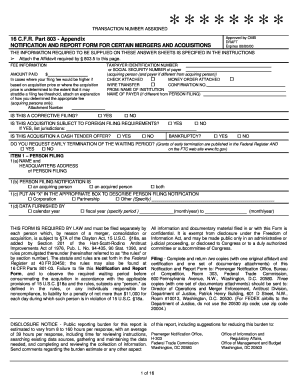
Get 16 C F R Part 803 Appendix
How it works
-
Open form follow the instructions
-
Easily sign the form with your finger
-
Send filled & signed form or save
How to fill out the 16 C F R Part 803 Appendix online
Filling out the 16 C F R Part 803 Appendix is an essential step for reporting certain mergers and acquisitions. This guide provides straightforward instructions to help users complete the form accurately and efficiently.
Follow the steps to complete your Notification and Report Form
- Press the ‘Get Form’ button to access the form and open it within the designated online platform.
- Begin with the fee information section. Enter the amount you are paying and provide necessary explanations if the filing fee is based on the acquisition price.
- Indicate whether this is a corrective filing and provide the Taxpayer Identification Number or Social Security Number of the acquiring person.
- Answer the questions regarding foreign filing requirements, cash tender offers, and bankruptcy status as applicable.
- In Item 1, provide details regarding the person filing, including the name, headquarters address, and the nature of the entity (acquiring person, acquired person, or both).
- Indicate the relevant reporting year and select between calendar or fiscal year data. Complete the entity details related to the acquisition and contact information.
- In Item 2, list the names of the ultimate parent entities involved in the transaction and check all applicable boxes regarding the type of acquisition.
- Specify the highest notification threshold and provide values related to voting securities as well as asset value.
- Continue by describing the acquisition, detailing the assets, voting securities to be acquired, and attaching any relevant agreements in Item 3.
- For items 4 and 5, list documents and financial information required, detailing revenues by industry and any additions or deletions in product codes.
- Complete any additional required information and ensure all fields are filled accurately before reviewing the document.
- Once all sections are complete, save your changes and choose to download, print, or share the completed form with relevant authorities.
Start filling out your 16 C F R Part 803 Appendix online today to ensure compliance with federal regulations.
HSR filings are premerger notifications that parties to a proposed merger transaction make with both the Federal Trade Commission and the Department of Justice. Subject to minor exceptions, both the seller and the buyer must each separately file with both agencies.
Industry-leading security and compliance
US Legal Forms protects your data by complying with industry-specific security standards.
-
In businnes since 199725+ years providing professional legal documents.
-
Accredited businessGuarantees that a business meets BBB accreditation standards in the US and Canada.
-
Secured by BraintreeValidated Level 1 PCI DSS compliant payment gateway that accepts most major credit and debit card brands from across the globe.


