Loading
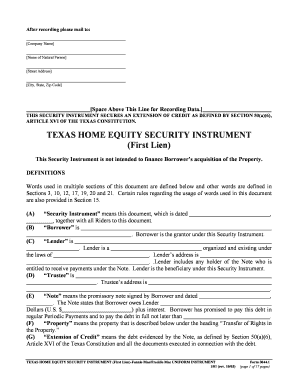
Get Security Instrument
How it works
-
Open form follow the instructions
-
Easily sign the form with your finger
-
Send filled & signed form or save
How to fill out the Security Instrument online
This guide provides comprehensive instructions on how to accurately complete the Security Instrument form online. By following these steps, users can ensure that their document is filled out correctly for smooth processing.
Follow the steps to complete the Security Instrument form effectively.
- Click ‘Get Form’ button to obtain the form and open it in the online editor.
- In the first section, fill in the date of the document. This date represents when the Security Instrument is executed.
- Designate the Borrower by entering their full name in the designated field. This person is the grantor under the Security Instrument.
- Next, identify the Lender by entering their name and relevant details, including the organization type and address.
- Specify the Trustee's name and address, who will manage the trust connection to the Property.
- Fill out the Note date, which is when the promissory note is signed, alongside the total amount due that the Borrower owes to the Lender.
- Identify the Property by entering the complete address as described under the section 'Transfer of Rights in the Property'.
- Complete all necessary definitions regarding Escrow Items, Community Association Dues, and other related terms as outlined in the document.
- Read through the covenants and agreements sections, ensuring to acknowledge Borrower duties like payments, escrow obligations, and maintenance responsibilities.
- Finally, sign and print the form, ensuring all required fields are completed. An acknowledgment section is provided for notarization if required by regulations.
- Once you have reviewed the document and ensured all information is accurate, you may save the changes, download, print, or share the form as needed.
Complete your Security Instrument online today to ensure your documents are properly filed.
When categorizing documents, a security instrument generally includes items like mortgages and deeds of trust. These documents legally bind a borrower to a lender, ensuring property serves as collateral for loans. To determine whether a document is a security instrument, check if it establishes a lien against a property. Utilizing resources like USLegalForms can provide clarity in identifying these critical documents.
Industry-leading security and compliance
US Legal Forms protects your data by complying with industry-specific security standards.
-
In businnes since 199725+ years providing professional legal documents.
-
Accredited businessGuarantees that a business meets BBB accreditation standards in the US and Canada.
-
Secured by BraintreeValidated Level 1 PCI DSS compliant payment gateway that accepts most major credit and debit card brands from across the globe.


