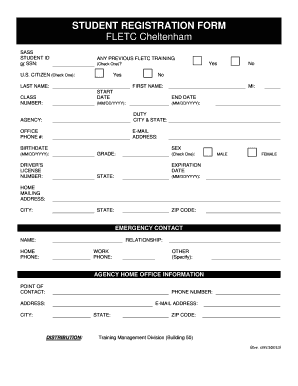
Get Student Registration Form (pdf) Federal Law Enforcement - Fletc - Fletc
How it works
-
Open form follow the instructions
-
Easily sign the form with your finger
-
Send filled & signed form or save
How to fill out the Student Registration Form (PDF) Federal Law Enforcement - FLETC - Fletc online
Completing the Student Registration Form for the Federal Law Enforcement Training Centers (FLETC) is a crucial step for prospective students. This guide will walk you through each section of the form, ensuring you provide all necessary information accurately and efficiently.
Follow the steps to complete your Student Registration Form online.
- Click ‘Get Form’ button to obtain the form and open it in the editor.
- Begin filling out your Student ID or Social Security Number (SSN) in the designated field at the top of the form.
- Indicate whether you have had any previous FLETC training by checking the appropriate box.
- Confirm your U.S. citizenship by checking 'Yes' or 'No' in the corresponding section.
- Input your last name in the designated section and provide your first name right below it.
- Enter your birthdate in the format MM/DD/YYYY.
- Input your home mailing address, including the city, state, and ZIP code.
- Provide your office phone number and a valid email address.
- Fill out your driver's license number and any applicable middle initial.
- Specify your agency and the duty city and state of your current position.
- For emergency contact information, list the name, relationship, and corresponding phone numbers.
- Include your agency home office information, ensuring to provide a point of contact, their phone number, email address, and physical address.
- After thoroughly reviewing the form for accuracy, save your changes, and choose to download or print the finished document as necessary.
Complete your Student Registration Form online today to ensure your enrollment at FLETC.
FLETC training programs often vary in length, typically extending from several weeks to several months, depending on the specific course. This duration allows participants to gain comprehensive knowledge and practical skills. For exact timelines related to your desired training, it is best to check with FLETC directly. Completing the Student Registration Form (PDF) Federal Law Enforcement - FLETC - Fletc is essential to start this process.
Industry-leading security and compliance
-
In businnes since 199725+ years providing professional legal documents.
-
Accredited businessGuarantees that a business meets BBB accreditation standards in the US and Canada.
-
Secured by BraintreeValidated Level 1 PCI DSS compliant payment gateway that accepts most major credit and debit card brands from across the globe.


