Loading
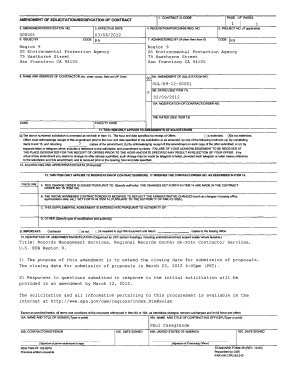
Get R9 Form
How it works
-
Open form follow the instructions
-
Easily sign the form with your finger
-
Send filled & signed form or save
How to fill out the R9 Form online
Filling out the R9 Form online can be a straightforward process if you follow the right steps. This guide will provide you with detailed instructions to ensure that you complete the form accurately and efficiently.
Follow the steps to successfully complete the R9 Form online.
- Click the ‘Get Form’ button to access the R9 Form and open it in your online document editor.
- Review the form instructions carefully. Each section is designed to capture specific information, so it is essential to read the details thoroughly.
- In the first section, enter the contract ID code, and ensure to reference the correct amendment or modification number.
- Specify the effective date in the designated field, and ensure it matches the required documentation.
- Complete the requisition or purchase request number, if applicable, ensuring the input aligns with prior documentation.
- Provide the name and address of the contractor in the appropriate fields; be thorough and accurate to avoid any issues.
- In the modification section, outline any necessary changes to the contract or solicitation, specifying the nature of the amendment.
- Review and ensure that the acknowledgment requirements are met, confirming receipt of the amendment prior to stated deadlines.
- If any changes are needed on the initial submission, indicate this clearly in the designated area.
- Once all fields are completed, review the form for accuracy, and when satisfied, save the changes. You may also download, print, or share the completed form as needed.
Take the first step now and fill out your R9 Form online.
Form 9 is often utilized for various administrative purposes, such as summarizing particular information for reporting entities. Depending on the context, it may involve applications related to permits or registrations. Knowing how to use Form 9 appropriately can streamline your processes. For tailored assistance and access to relevant forms, visit UsLegalForms for a comprehensive resource.
Industry-leading security and compliance
US Legal Forms protects your data by complying with industry-specific security standards.
-
In businnes since 199725+ years providing professional legal documents.
-
Accredited businessGuarantees that a business meets BBB accreditation standards in the US and Canada.
-
Secured by BraintreeValidated Level 1 PCI DSS compliant payment gateway that accepts most major credit and debit card brands from across the globe.


