Loading
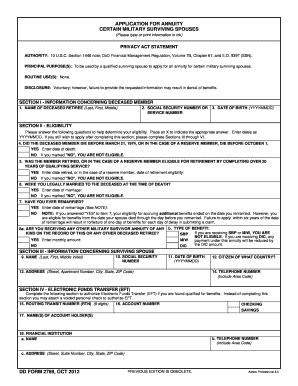
Get Dd Form 2769
How it works
-
Open form follow the instructions
-
Easily sign the form with your finger
-
Send filled & signed form or save
How to fill out the Dd Form 2769 online
Dd Form 2769 is an essential document for applying for an annuity for certain military surviving spouses. This guide will provide you with clear, step-by-step instructions on how to fill it out online, ensuring that you accurately complete each section and field.
Follow the steps to successfully complete the Dd Form 2769 online.
- Click the ‘Get Form’ button to obtain the form and open it in the editor.
- In Section I, provide information concerning the deceased member by entering their name (last, first, middle), social security or service number, and date of birth in the YYYYMMDD format.
- In Section II, answer the eligibility questions. For each question, mark an 'X' for 'Yes' or 'No', and provide the required dates in the YYYYMMDD format if applicable. If you answer 'No' to any question regarding eligibility, you may not qualify.
- In Section III, enter your own information as the surviving spouse. Fill in your name, social security number, date of birth (YYYYMMDD), country of citizenship, address, and telephone number.
- For Section IV, if you qualify for benefits, provide your banking information for Electronic Funds Transfer (EFT). Include routing transit number, account number, account type (checking or savings), the name(s) of account holder(s), and financial institution details.
- In Section V, indicate if a legal representative has been appointed for your claim. If yes, fill in their information including name, address, and telephone number.
- In Section VI, make sure to provide your signature and date, along with signatures and dates for witnesses. Ensure all required fields are filled out accurately.
- Upon completion of the form, review all sections for accuracy. Save your changes, and then you can download, print, or share the completed form as necessary.
Start filling out your Dd Form 2769 online today to ensure you receive the benefits you are entitled to.
The paperwork for army retirement typically includes your retirement application, a DD Form 2769, and documentation to support your service record. It's essential to initiate your application several months in advance, as this allows time for processing. Using platforms like uslegalforms can guide you in preparing all necessary documents accurately.
Industry-leading security and compliance
US Legal Forms protects your data by complying with industry-specific security standards.
-
In businnes since 199725+ years providing professional legal documents.
-
Accredited businessGuarantees that a business meets BBB accreditation standards in the US and Canada.
-
Secured by BraintreeValidated Level 1 PCI DSS compliant payment gateway that accepts most major credit and debit card brands from across the globe.


