Loading
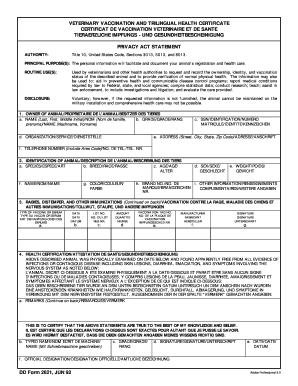
Get Dd Form 2621
How it works
-
Open form follow the instructions
-
Easily sign the form with your finger
-
Send filled & signed form or save
How to fill out the Dd Form 2621 online
Filling out the Dd Form 2621 online is essential for documenting your animal's vaccination and health status. This guide provides step-by-step instructions to help you complete the form accurately and efficiently.
Follow the steps to fill out the Dd Form 2621 online
- Click ‘Get Form’ button to obtain the form and open it in the editor.
- Begin by entering the owner's information in Section 1. Provide your name (last, first, middle initial), grade, organization or service, identification number, address, and telephone number.
- Next, move to Section 2 to identify the animal. Fill in details such as species, breed, age, sex, weight, color, brand number, and any other relevant information.
- Proceed to Section 3, where you will document rabies, distemper, and other immunizations. Enter the type of vaccine, date administered, lot number, amount given, vaccination tag number, and manufacturer's name.
- In Section 4, provide a health certification. Indicate the date the animal was physically examined, and confirm that it is free from infectious or contagious diseases. Add any remarks if necessary.
- Finally, complete the certification by typing your name, grade, signature, date, and official designation. Review all entries for accuracy.
- After completing the form, save your changes, download, print, or share the completed document as needed.
We encourage you to complete and submit your forms online for a streamlined process.
Creating a rabies certificate starts with obtaining the necessary information from a licensed veterinarian who administered the vaccine. The certificate should include the date of vaccination, vaccine type, and the veterinarian's signature. Referencing DD Form 2621 may help you ensure you follow all guidelines for documentation.
Industry-leading security and compliance
US Legal Forms protects your data by complying with industry-specific security standards.
-
In businnes since 199725+ years providing professional legal documents.
-
Accredited businessGuarantees that a business meets BBB accreditation standards in the US and Canada.
-
Secured by BraintreeValidated Level 1 PCI DSS compliant payment gateway that accepts most major credit and debit card brands from across the globe.


