Loading
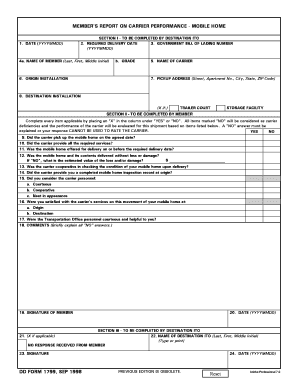
Get 1799 Form
How it works
-
Open form follow the instructions
-
Easily sign the form with your finger
-
Send filled & signed form or save
How to fill out the 1799 Form online
The 1799 Form is essential for reporting and evaluating carrier performance in mobile home transportation. This guide provides step-by-step instructions on how to complete the form online, ensuring a smooth and efficient process for all users.
Follow the steps to complete the 1799 Form online:
- Press the ‘Get Form’ button to access the document and open it in your preferred editor.
- In the top section, enter the date in the format YYYYMMDD. Proceed to Section I, where the destination Installation Transportation Office needs to provide the required delivery date, the government bill of lading number, member's name, their grade, and the name of the carrier.
- Fill in the pickup address, including the street name, apartment number if applicable, city, state, and ZIP code. Next, indicate the origin installation and destination installation, marking whether the destination is a trailer court or storage facility.
- Moving to Section II, complete the applicable items by placing an 'X' in the column under 'YES' or 'NO'. Remember, any 'NO' will be regarded as a carrier deficiency and will need to be explained for valid assessment.
- Continue filling out the form by answering questions regarding the carrier's performance, such as whether they picked up the mobile home on time and provided all required services.
- If there were any losses or damages, provide an estimated value. Then, assess the carrier's cooperation and the performance of Transportation Office personnel.
- Provide comments explaining all 'NO' answers clearly and briefly.
- Finalize the form by entering the date in the format YYYYMMDD and signing the member's signature section.
- Finally, complete Section III by entering the name of the Destination ITO and signing where indicated. Review your entries for accuracy, then save your changes, download, print, or share the completed form as needed.
Begin completing your documents online today!
Filling out a change of ownership requires correcting or updating information on the current title. Start by gathering necessary details such as signatures and the 1799 Form for added assistance. The uslegalforms platform offers templates and guidance to help you accurately fill out the change of ownership documents, making the process straightforward.
Industry-leading security and compliance
US Legal Forms protects your data by complying with industry-specific security standards.
-
In businnes since 199725+ years providing professional legal documents.
-
Accredited businessGuarantees that a business meets BBB accreditation standards in the US and Canada.
-
Secured by BraintreeValidated Level 1 PCI DSS compliant payment gateway that accepts most major credit and debit card brands from across the globe.


