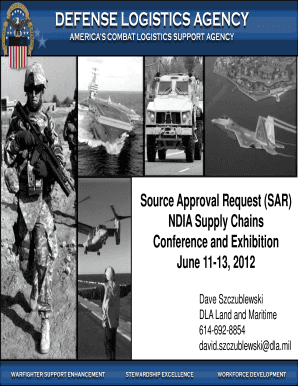
Get Source Approval Request
How it works
-
Open form follow the instructions
-
Easily sign the form with your finger
-
Send filled & signed form or save
How to fill out the Source Approval Request online
This guide provides clear and comprehensive instructions for completing the Source Approval Request (SAR) online. Whether you are new to the process or need a refresh, this step-by-step breakdown will help ensure your submission is accurate and complete.
Follow the steps to successfully submit your Source Approval Request.
- Click the ‘Get Form’ button to access the Source Approval Request. This will allow you to obtain the necessary form and open it for completion.
- Carefully read any introductory information provided with the form. This section often outlines the purpose of the SAR and essential guidelines for filling it out.
- Begin filling in the required fields. These often include your contact information, details about your company, and specifics about the item you are proposing to manufacture.
- Provide detailed technical information about the item, including specifications, drawings, and any supporting documents that validate your capability to produce a product equal to or better than the original manufacturer.
- Review the list of common reasons why SAR packages might be rejected. Ensure all necessary documentation is included and complete to minimize the risk of rejection.
- After filling out all sections of the form, conduct a thorough review to check for any errors or missing information.
- Once you are satisfied with the form, you can save your changes, download a copy for your records, or print the form directly from your device.
- Finally, submit the SAR according to the provided submission guidelines, which may include emailing it or sending it via postal service to the appropriate address.
Begin your Source Approval Request submission online for a smoother process.
When asking someone to approve a request, start by addressing the person politely and stating your request clearly. Provide essential context to help them understand the importance of your request, including any deadlines and repercussions of delays. Utilize the opportunity to highlight the benefits that approving your request brings to the team or project. This approach fosters a collaborative environment and increases the likelihood of receiving a positive response.
Industry-leading security and compliance
-
In businnes since 199725+ years providing professional legal documents.
-
Accredited businessGuarantees that a business meets BBB accreditation standards in the US and Canada.
-
Secured by BraintreeValidated Level 1 PCI DSS compliant payment gateway that accepts most major credit and debit card brands from across the globe.


