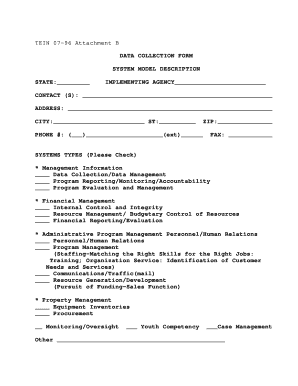
Get Corel Office Document - Ows Doleta
How it works
-
Open form follow the instructions
-
Easily sign the form with your finger
-
Send filled & signed form or save
How to fill out the Corel Office Document - Ows Doleta online
Filling out the Corel Office Document - Ows Doleta online can seem complex, but with this guide, you'll navigate the process with ease. This document is essential for data collection and management in various programs, ensuring you provide thorough and accurate information.
Follow the steps to fill out the Corel Office Document - Ows Doleta online.
- Click ‘Get Form’ button to obtain the form and open it in your preferred editor. This action will allow you to access the Corel Office Document - Ows Doleta in an editable format, making it convenient to fill out.
- Begin by entering the state in which your implementing agency operates in the first section. This information is vital for identifying the geographical context of the document.
- Complete the implementing agency field with the full name of your organization. Ensure this matches official documentation to avoid discrepancies.
- Fill in the contact persons' details, ensuring to include their name, address, city, state, and zip code. Accurate contact information is crucial for effective communication.
- Provide the phone number and fax number. Make sure to include the area code and the extension for the phone number if applicable.
- In the systems types section, check all applicable boxes that correspond to your agency's functions. This includes options like 'Management Information' or 'Financial Management.'
- Proceed to the identification form, where you will fill in personal details including last name, first name, middle initial, occupation, and employer details.
- Include your educational background and relevant trainings in the education and experiences section. Be specific about the degrees received and trainings attended.
- List any technical assistance, training, or workshops you have conducted in the next field, detailing the subject matter, audience, and method used.
- Continue to the second page, where you will indicate areas for additional training or assistance you are comfortable providing. Attach any supporting evaluations or references as necessary.
- Once you have completed the form, remember to save your changes. You can then download, print, or share the filled-out form as needed.
Start filling out your documents online today for a streamlined and efficient process.
Related links form
To import a Word document into Corel Draw, simply open Corel Draw and use the 'Import' feature located in the 'File' menu. Navigate to your Word document and select it to bring it into your project. This process allows you to incorporate text from Corel Office Document - Ows Doleta seamlessly, enhancing your design workflow. A smooth import lets you focus on your creative aspects without worrying about formatting issues.
Industry-leading security and compliance
-
In businnes since 199725+ years providing professional legal documents.
-
Accredited businessGuarantees that a business meets BBB accreditation standards in the US and Canada.
-
Secured by BraintreeValidated Level 1 PCI DSS compliant payment gateway that accepts most major credit and debit card brands from across the globe.


