Loading
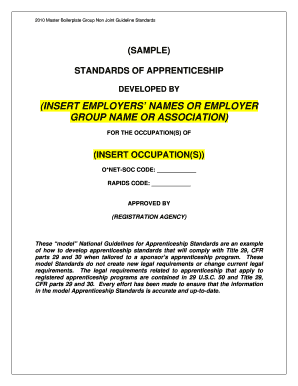
Get (insert Employers Names Or Employer - Doleta
How it works
-
Open form follow the instructions
-
Easily sign the form with your finger
-
Send filled & signed form or save
How to fill out the 2010 Master Boilerplate Group Non Joint Guideline Standards online
This guide provides a detailed explanation of how to fill out the 2010 Master Boilerplate Group Non Joint Guideline Standards. The process is designed to be straightforward to ensure users understand each section and can efficiently complete the form online.
Follow the steps to successfully complete the form.
- Press the ‘Get Form’ button to access the form and view it in your selected editor.
- Review the foreword section to understand the purpose of the apprenticeship standards and the commitment to training in the relevant occupations.
- Familiarize yourself with the definitions provided within the guidelines, ensuring clarity on key terms used throughout the document.
- Complete Section I regarding program administration, ensuring to include the establishment of an Apprenticeship Training Committee if applicable.
- Fill out the Equal Opportunity Pledge found in Section II to affirm the non-discriminatory nature of the apprenticeship process.
- Detail the qualifications for apprenticeship in Section IV, including minimum age and education requirements.
- Proceed to Section VI and finalize the Apprenticeship Agreement, ensuring all necessary signatures are obtained.
- After completing all necessary sections, check for accuracy and make sure all required information is included.
- Once complete, users can save changes, download, print, or share the filled-out form as needed.
Encourage others to complete their documents online for efficiency and ease of access.
To identify your employer's name correctly, look for their registered name as per your employment records. This may differ slightly from how the business is commonly known. For the best accuracy, use the name found on tax forms or company letters. Using US Legal Forms will help you find the information required to fill out forms correctly.
Industry-leading security and compliance
US Legal Forms protects your data by complying with industry-specific security standards.
-
In businnes since 199725+ years providing professional legal documents.
-
Accredited businessGuarantees that a business meets BBB accreditation standards in the US and Canada.
-
Secured by BraintreeValidated Level 1 PCI DSS compliant payment gateway that accepts most major credit and debit card brands from across the globe.


