Loading
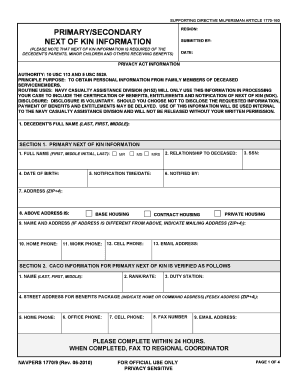
Get Navpers 1770/9. Primary/secondary Next Of Kin Information (continued)
How it works
-
Open form follow the instructions
-
Easily sign the form with your finger
-
Send filled & signed form or save
How to fill out the NAVPERS 1770/9. PRIMARY/SECONDARY NEXT OF KIN INFORMATION (CONTINUED) online
The NAVPERS 1770/9 form is essential for providing primary and secondary next of kin information for deceased servicemembers. This guide offers a step-by-step process on how to complete the form online effectively and efficiently.
Follow the steps to fill out the NAVPERS 1770/9 form online with ease.
- Press the ‘Get Form’ button to access the NAVPERS 1770/9 form and open it in your online editor.
- In the first section, fill in the decedent's full name using the format (last, first, middle). Ensure accuracy as this information is crucial.
- Proceed to Section 1. Enter the primary next of kin's full name, date of birth, relationship to the deceased, and social security number (SSN). Select the appropriate title (Mr, Ms, Mrs) as applicable.
- Complete the notification time/date and enter the details of the person who notified you about the decedent.
- Provide the primary next of kin's address, ensuring to select the correct housing type (base housing, contract housing, or private housing) to signify where they reside.
- If the mailing address differs, fill in the second address in the designated space.
- Include contact details such as home phone, work phone, cell phone, and email address for the primary next of kin.
- Move to Section 2 to verify CACO information for the primary next of kin. Input name, rank/rate, duty station, and the address for the benefits package.
- Continue on to Section 3 for secondary next of kin information. Repeat the steps as outlined previously for fields regarding full name, relationship, SSN, and contact information.
- In Section 5, if there are dependent children, list each child's name, date of birth, guardian's name and relationship, and SSN.
- Fill out Section 7 for any additional next of kin information, ensuring all relevant fields are filled out accurately.
- After completing the form, review all entries thoroughly for accuracy.
- Once satisfied with the information provided, you can save changes, download, print, or share the form as needed.
Complete the NAVPERS 1770/9 form online today to ensure timely processing of benefits.
When a service member reenlists, two crucial NAVPERS forms are typically generated: NAVPERS 1070/601, covering the officer's record of service, and NAVPERS 1770. The completion of NAVPERS 1770/9. PRIMARY/SECONDARY NEXT OF KIN INFORMATION (CONTINUED) is also vital, as it secures the benefits and records linked to family members. Understanding these forms aids in simplifying the reenlistment process for veterans.
Industry-leading security and compliance
US Legal Forms protects your data by complying with industry-specific security standards.
-
In businnes since 199725+ years providing professional legal documents.
-
Accredited businessGuarantees that a business meets BBB accreditation standards in the US and Canada.
-
Secured by BraintreeValidated Level 1 PCI DSS compliant payment gateway that accepts most major credit and debit card brands from across the globe.


