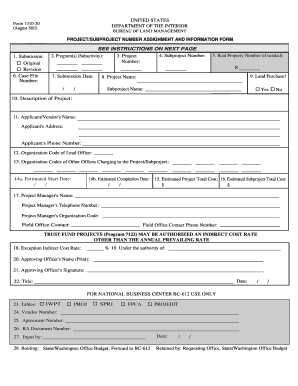
Get Blm Form 1310 20
How it works
-
Open form follow the instructions
-
Easily sign the form with your finger
-
Send filled & signed form or save
How to fill out the Blm Form 1310 20 online
Filling out the Blm Form 1310 20 online can seem daunting, but this guide provides clear, step-by-step instructions to help you navigate the process. Whether you are a first-time user or have some experience with digital forms, this guide aims to support you in completing your submission accurately.
Follow the steps to effectively complete the form online.
- Click ‘Get Form’ button to obtain the form and open it in the editor.
- Begin by identifying the submission type, marking whether this is an original submission or a revision.
- Enter the program(s) associated with the project in the designated field.
- Input the assigned project number to ensure proper tracking of your submission.
- Fill in the subproject number, if applicable, to provide more specific details about your project.
- If needed, provide the real property number. This is only required if your project involves capitalized real property.
- Record the date of submission in the specified format.
- Indicate whether land is being purchased for the project by marking 'Yes' or 'No'.
- Clearly state the project and subproject names in the appropriate fields.
- Describe the project in detail, outlining what it intends to accomplish or improve.
- Enter the name, address, and phone number of the applicant or vendor involved.
- Provide the organization code for the lead office overseeing the project.
- List any other organizations that will be able to charge costs to this project/subproject.
- Input the estimated start and completion dates, ensuring they are within the specified timeframe.
- List the estimated total cost for both the project and the subproject in the respective fields.
- Include the project manager's details including their name, phone number, organization code, and field office contact information.
- Indicate the approved exception indirect cost rate, if applicable, and site the authority under which the project proposal is made.
- Enter the name and signature of the approving officer, along with their title and the date signed.
- Complete any additional fields required for Business Center Accounting use.
- Once all fields are filled accurately, save your changes, and download or print the form for your records.
Start completing your Blm Form 1310 20 online now and ensure your project submission is processed efficiently.
Completing form 1310 involves entering accurate information about the decedent and the claimant. Start by filling out the top section with details about the deceased individual and follow through with the necessary claims. Double-check each section to ensure accuracy before submission. To ease this process, consider using UsLegalForms, which provides tips and templates for accurately completing form 1310.
Industry-leading security and compliance
-
In businnes since 199725+ years providing professional legal documents.
-
Accredited businessGuarantees that a business meets BBB accreditation standards in the US and Canada.
-
Secured by BraintreeValidated Level 1 PCI DSS compliant payment gateway that accepts most major credit and debit card brands from across the globe.


