Loading
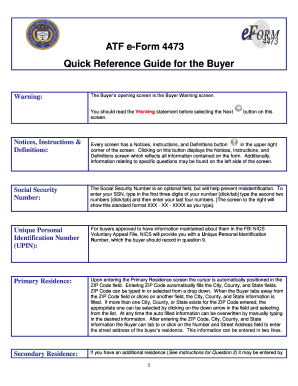
Get Fillable 4473
How it works
-
Open form follow the instructions
-
Easily sign the form with your finger
-
Send filled & signed form or save
How to fill out the Fillable 4473 online
This guide provides step-by-step instructions on how to accurately fill out the ATF e-Form 4473 online. By following these directions, users can ensure that their forms are completed correctly and submitted without issues.
Follow the steps to fill out the Fillable 4473 online effectively.
- Click the ‘Get Form’ button to obtain the Fillable 4473 and open it in your preferred editor.
- Read the Buyer Warning screen carefully before proceeding to the next screen.
- Utilize the Notices, Instructions, and Definitions button located in the upper right corner of each screen for clarification on specific questions.
- If you wish to provide your Social Security Number, enter it in the format XXX-XX-XXXX. This field is optional but helps prevent misidentification.
- For users with an approved Unique Personal Identification Number (UPIN), enter it in Question 9.
- On the Primary Residence screen, start by entering your ZIP Code. The City, County, and State fields will auto-fill based on this entry; however, you can overwrite them if necessary.
- After filling in your primary residence details, click on the ‘Add Second Residence’ button if applicable to enter information for an additional residence.
- Proceed to the Personal Information screen, where you will enter your Date of Birth either manually in MM/DD/YYYY format or by using the calendar icon.
- Next, provide your Place of Birth by selecting the appropriate State first, which will allow you to enter or select your City. Be mindful that you can either fill in Place of Birth or Non-US Country of Birth, but not both.
- Complete Questions 10.a and 10.b by checking the relevant boxes as required to move forward.
- Answer Question 11.a by selecting at least one option. This is mandatory to proceed.
- If applicable, answer Question 11.l by confirming your status regarding nonimmigrant visa admission.
- Address Question 12 only if your answer to Question 11.l was ‘Yes’. Skipping this question is permissible if the previous response was ‘No’.
- Question 15 requires a response if you answered ‘Yes’ to Questions 11.l or 12.
- Review your answers in the Preview screen carefully. Ensure all information is accurate before selecting the ‘Next’ button to finalize the form.
- At the end, save your changes, download the completed form, print it for your records, or share it as necessary.
Start filling out your Fillable 4473 online now!
The fillable 4473 form includes several important questions about your identity and background. You will provide details such as your name, address, date of birth, and Social Security number. Additionally, it asks about any criminal history or mental health adjudications, which are crucial for the approval process. Understanding these questions is essential, and US Legal Forms can guide you through them.
Industry-leading security and compliance
US Legal Forms protects your data by complying with industry-specific security standards.
-
In businnes since 199725+ years providing professional legal documents.
-
Accredited businessGuarantees that a business meets BBB accreditation standards in the US and Canada.
-
Secured by BraintreeValidated Level 1 PCI DSS compliant payment gateway that accepts most major credit and debit card brands from across the globe.


